
Menu
Ondesoft iTunes Converter
How to Play Deezer Music on Any MP3 Player
Deezer, an audio streaming service available in 180 countries, offers high-quality audio, including HiFi lossless streaming for Premium subscribers. While Deezer is accessible on smartphones, computers, and smart speakers, some users prefer dedicated MP3 players, often for their superior sound quality. Here are three MP3 players compatible with Deezer and how to listen.
Top 3 Deezer MP3 Players
1. Astell & Kern SR35
Astell & Kern specializes in high-fidelity portable audio players (DAPs) designed for high-resolution audio formats like FLAC, DSD, and MQA. Their flagship A&ultima series, including models, represents their top-tier offering, with prices ranging from $3,000 to over $5,000 for special editions. Their "entry-level" A&norma line including SR35 still commands prices between $700 and $1,000.
Astell & Kern players feature a clean and responsive interface. While their robust build quality makes them less pocket-friendly, they offer decent battery life. Their modified Android OS supports third-party streaming apps like Deezer through the "Open APP Service," allowing direct streaming on the devices.

2. Sony NW-A306
The Sony NW-A306 is an affordable ($349.99) high-resolution portable music player, especially when compared to high-end brands like Astell & Kern. Running on Android with Wi-Fi connectivity, it supports music streaming apps like Deezer and allows for direct connection to a PC for accessing your music library.
The player includes 32GB of internal storage, expandable via microSD for larger collections. With up to 36 hours of battery life for 44.1 kHz FLAC and support for various high-resolution formats, the NW-A306 provides a noticeable improvement in audio fidelity compared to typical smartphone listening.

3. MYMAHDI 144GB MP3 Player
MYMAHDI 144GB MP3 Player ($98.00) is a budget-friendly portable media player with a focus on large storage capacity and versatility. It's designed to play music, videos, and even has some extra features like a voice recorder, FM radio, e-book reader, and picture viewer. It is a great option for those who want a dedicated device for music playback without the complexities of a smartphone. The large storage capacity allows you to store more than 20,000 songs in a wide range of formats, including MP3, OGG, APE, FLAC, WAV, AAC-LC, and ACELP. Bluetooth connectivity enables wireless pairing with headphones, speakers, car stereos, and smartphones.

How to Play Deezer Music on Any MP3 Player?
If you are subscribing to Premium plans (Individual, Family, Duo, and Student) on Deezer, you can download Deezer Music with ease. However, all downloaded Deezer Music songs are only available on the Deezer Music app. Deezer Music is encrypted, which makes the music not to be compatible with traditional MP3 players that do not support the Deezer app. To play Deezer Music on any MP3 Player, you can use Ondesoft Deezer Music Converter to make Deezer Music playable on all music players.
Ondesoft Deezer Music Converter can download and convert Deezer songs, playlists and albums to MP3, AAC, WAV, FLAC, AIFF and M4A with high quality. Therefore, you can put the downloaded Deezer songs on your MP3 player for playback freely. What's more, you can change the bit rate and sample rate for getting the better audio quality of Deezer music. It also allows you to preserve the full ID3 tags of Deezer Music so that you can manage the converted Deezer Music easier. You can refer to the step-by-step guide below to download music from Deezer and then transfer them to any MP3 Player.
1. Launch Deezer Music Converter
Download, install and run Ondesoft Deezer Music Converter on your Mac or Windows. Click the Sign in button and log in your Deezer account.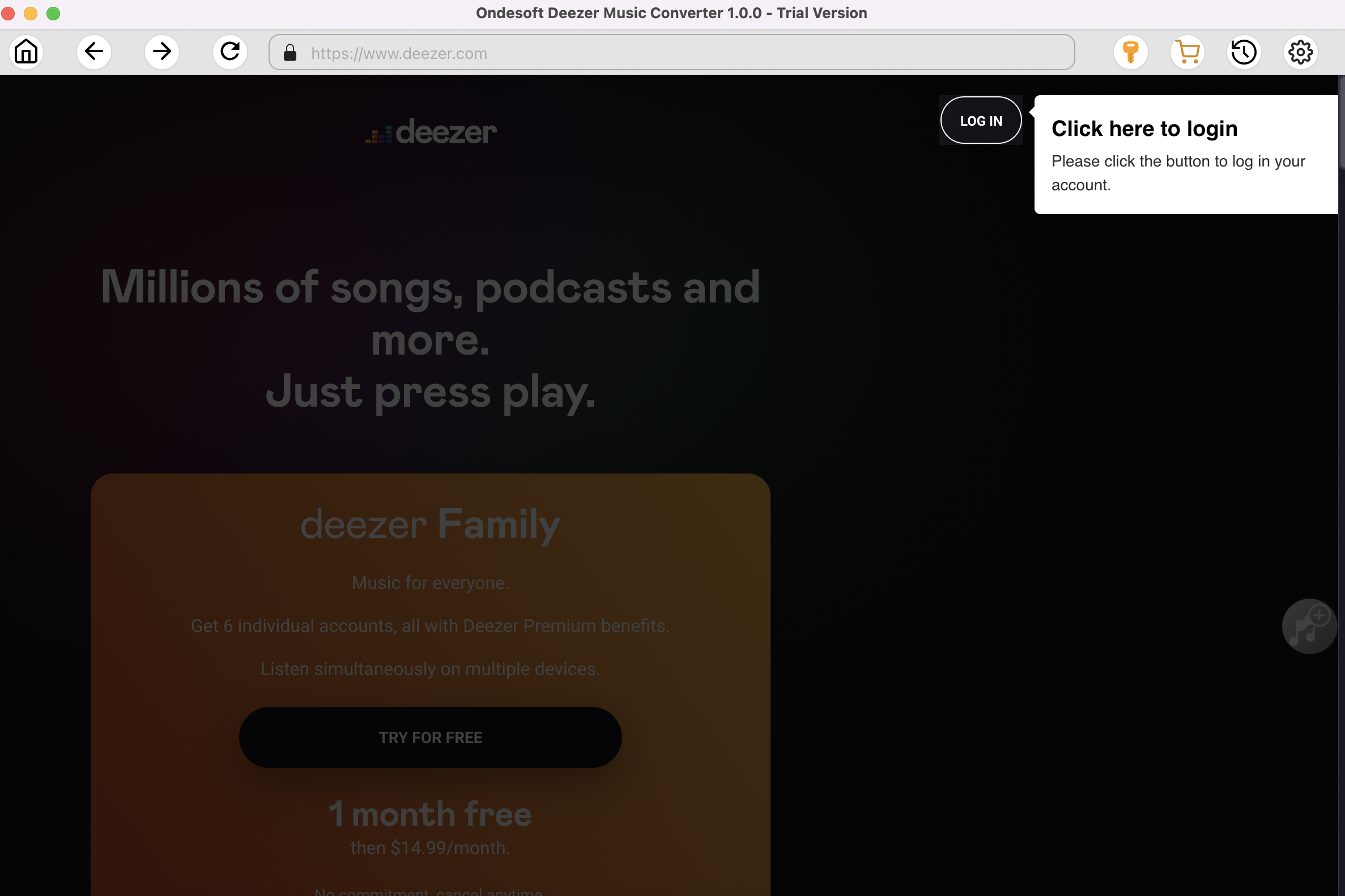
Click the Key icon to register it if you have purchased a license. If you don't have a license, go ahead with the free trial version.
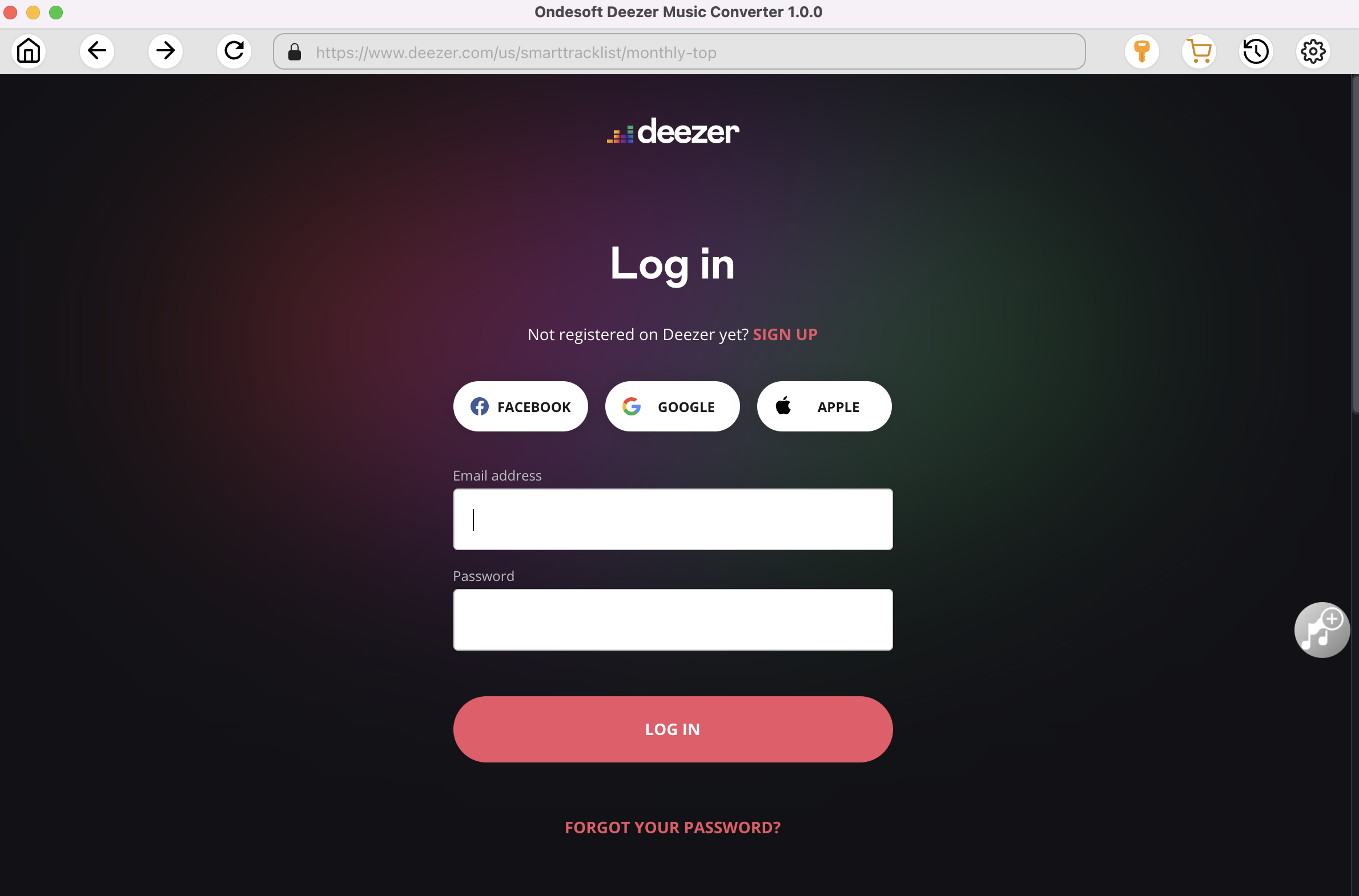
2. Change output format(optional)
The default output format is lossless M4A. Ondesoft Deezer Music Converter also supports converting Amazon Music to MP3, AAC, FLAC, WAV and AIFF.
Output File Name: name the songs with any combination of Title, Artist, Album, Playlist Index, Track Number. For example, if you choose Title and Artist, Tylor Swift's song Lover will be named as Lover Tylor Swift.mp3.
Output Organized: organize downloaded songs by Artist, Album, Artist/Album or Album/Artist.
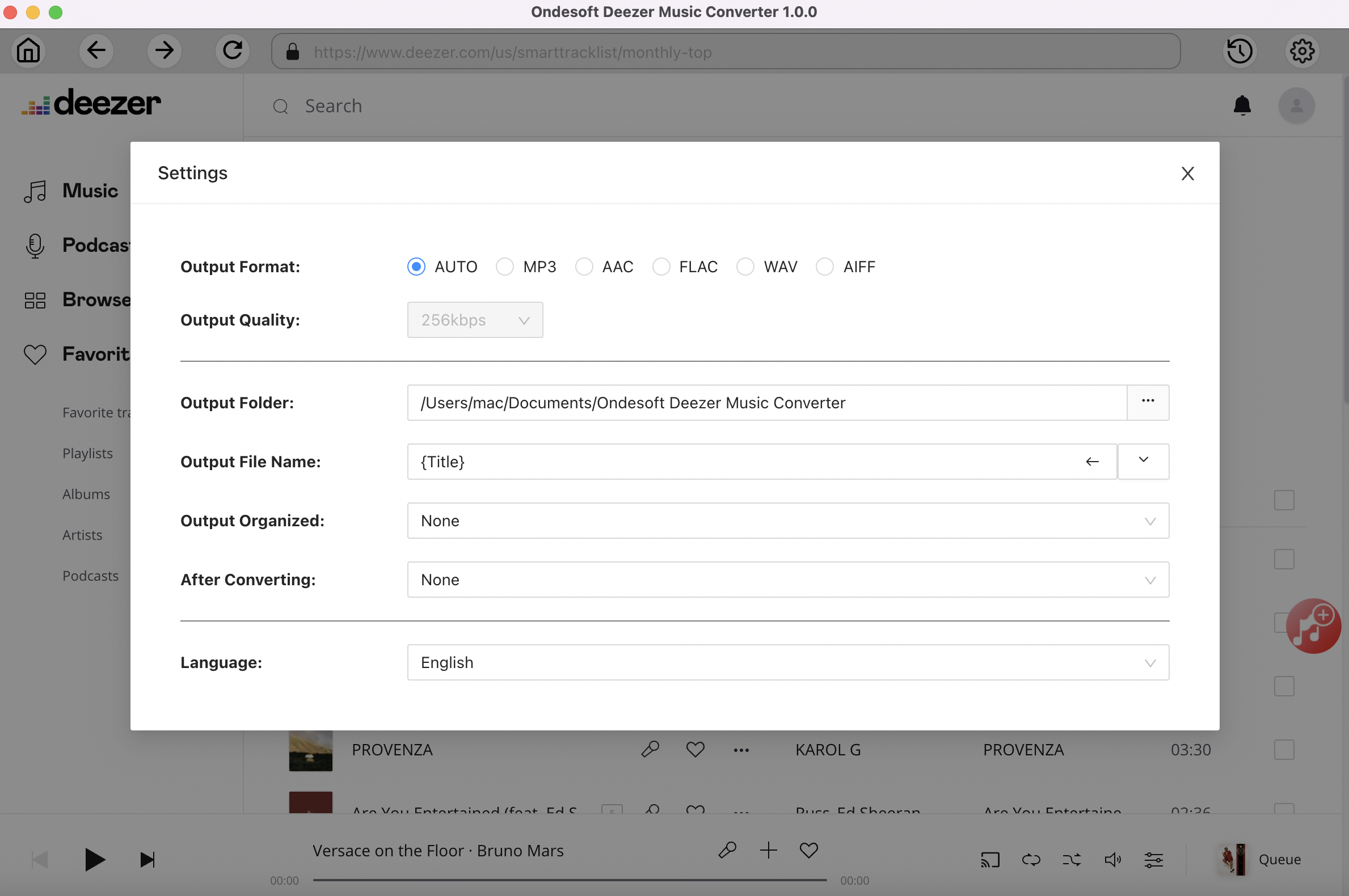
3. Select music
Follow the on-screen instructions to choose the playlist or album you want to convert.
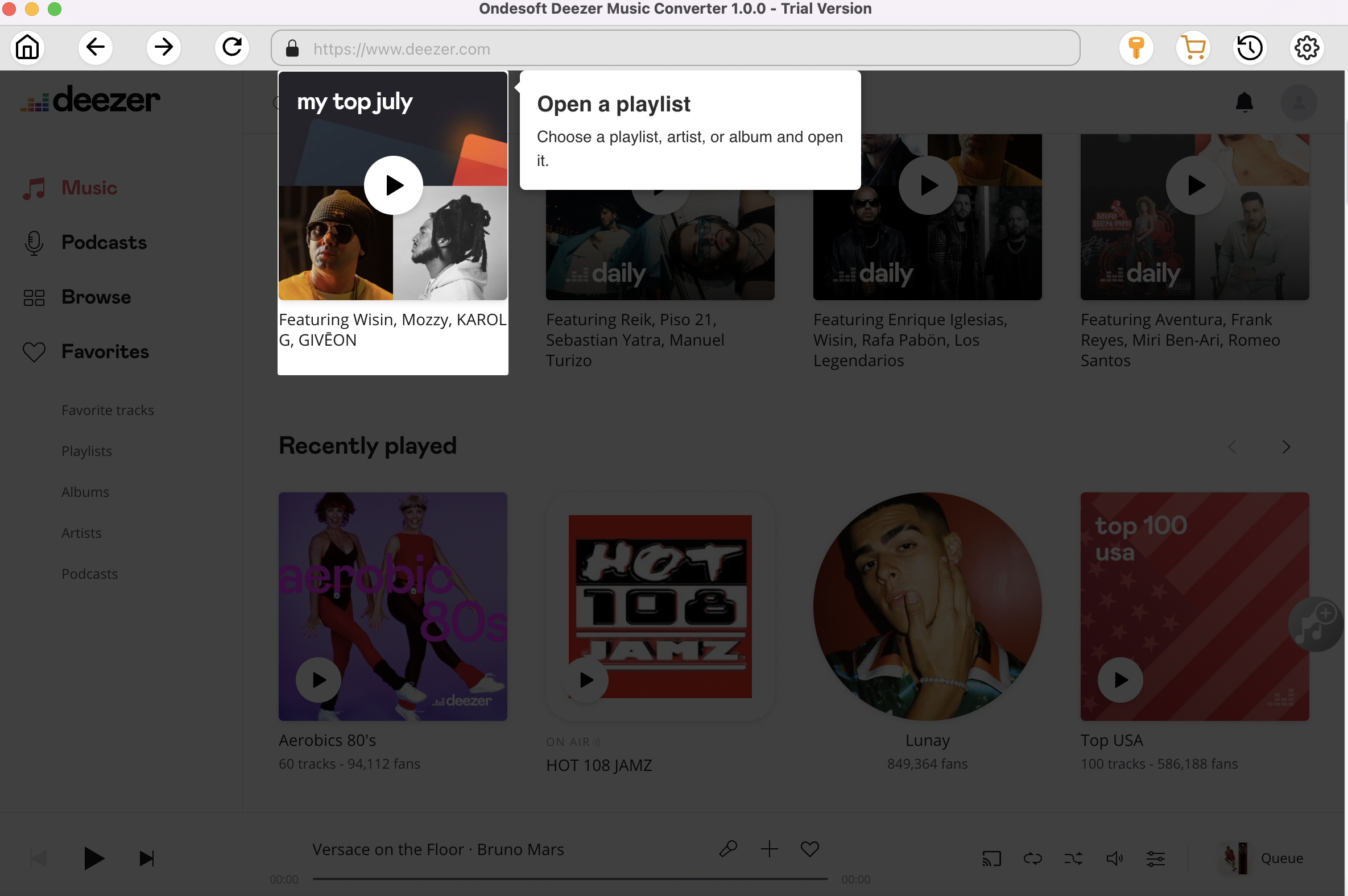
Click Add songs.
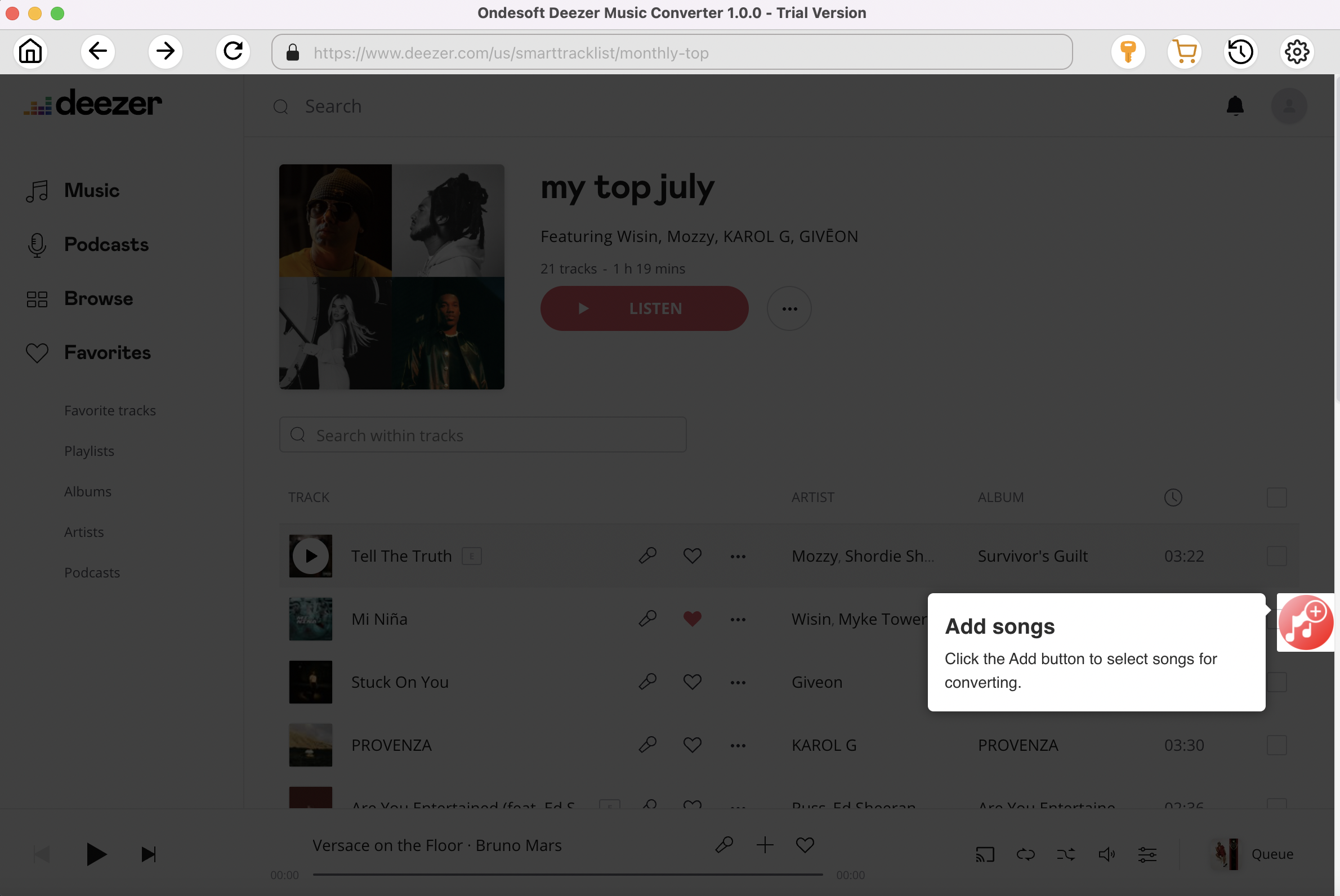
4. Start Conversion
By default, all songs in the playlist/album will be checked. If there are songs you don't want to convert, please uncheck the box. Then click Convert button to start downloading songs to the format you choose.
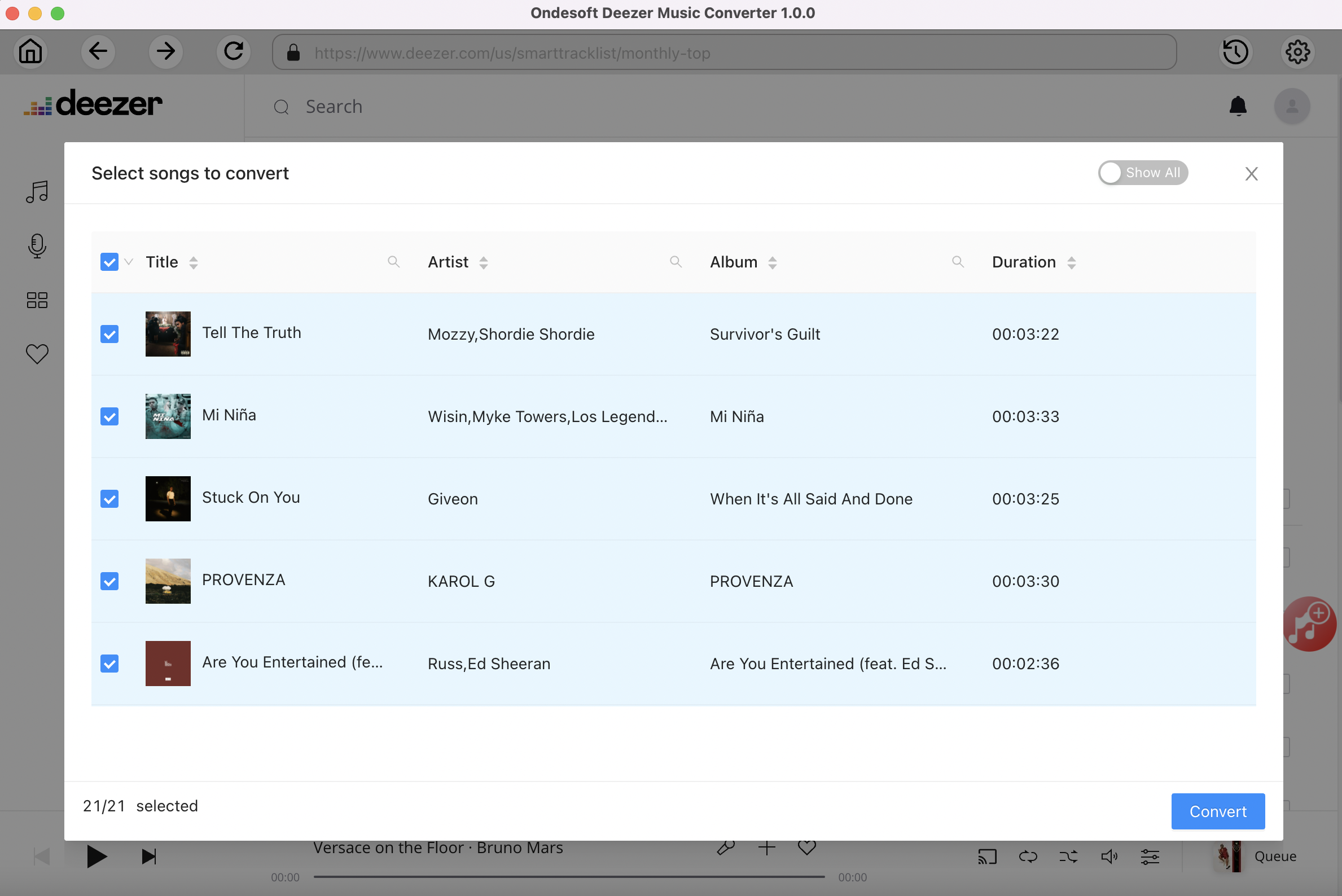
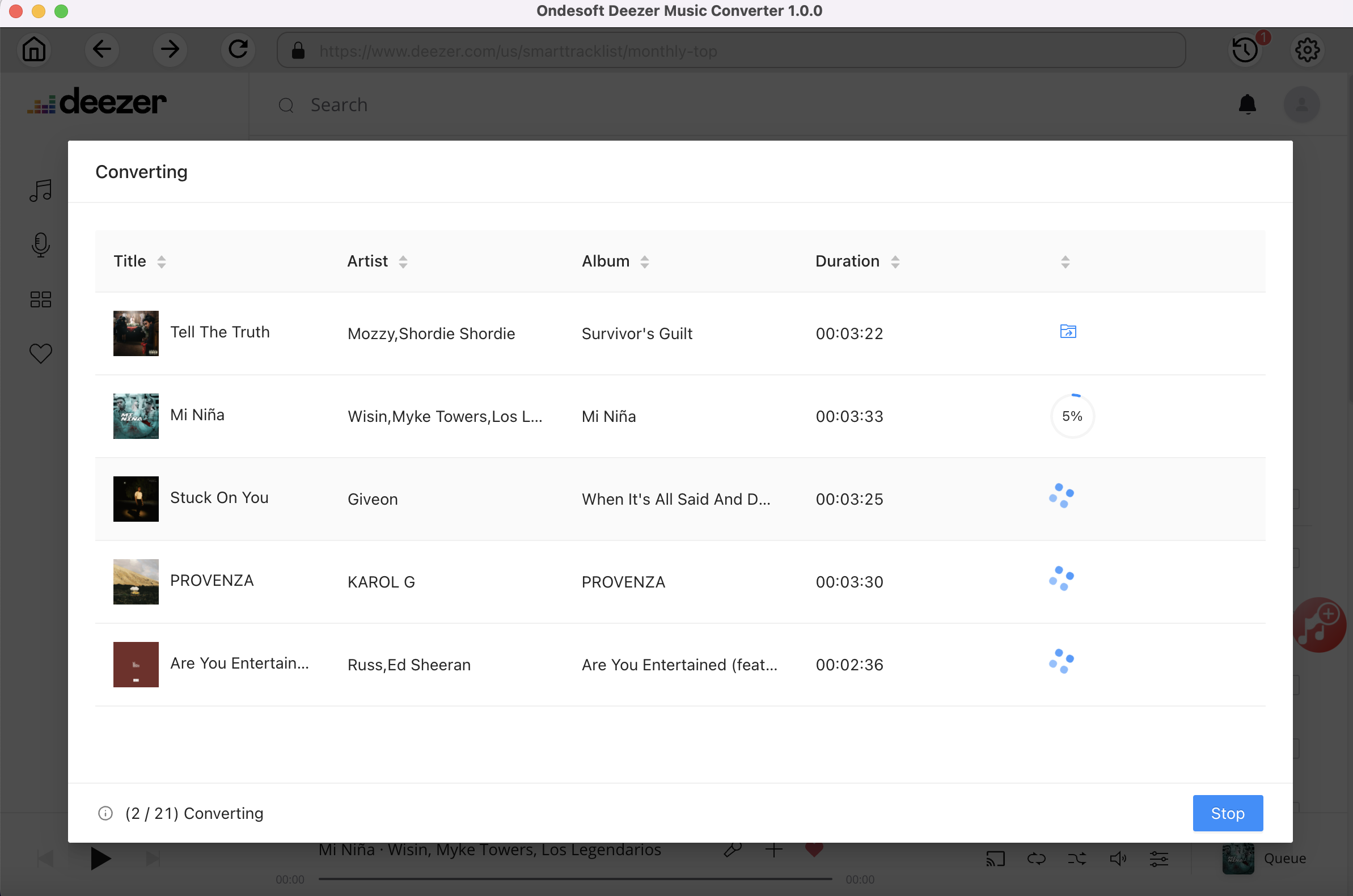
After conversion, click below folder icon to quickly locate the downloaded songs.
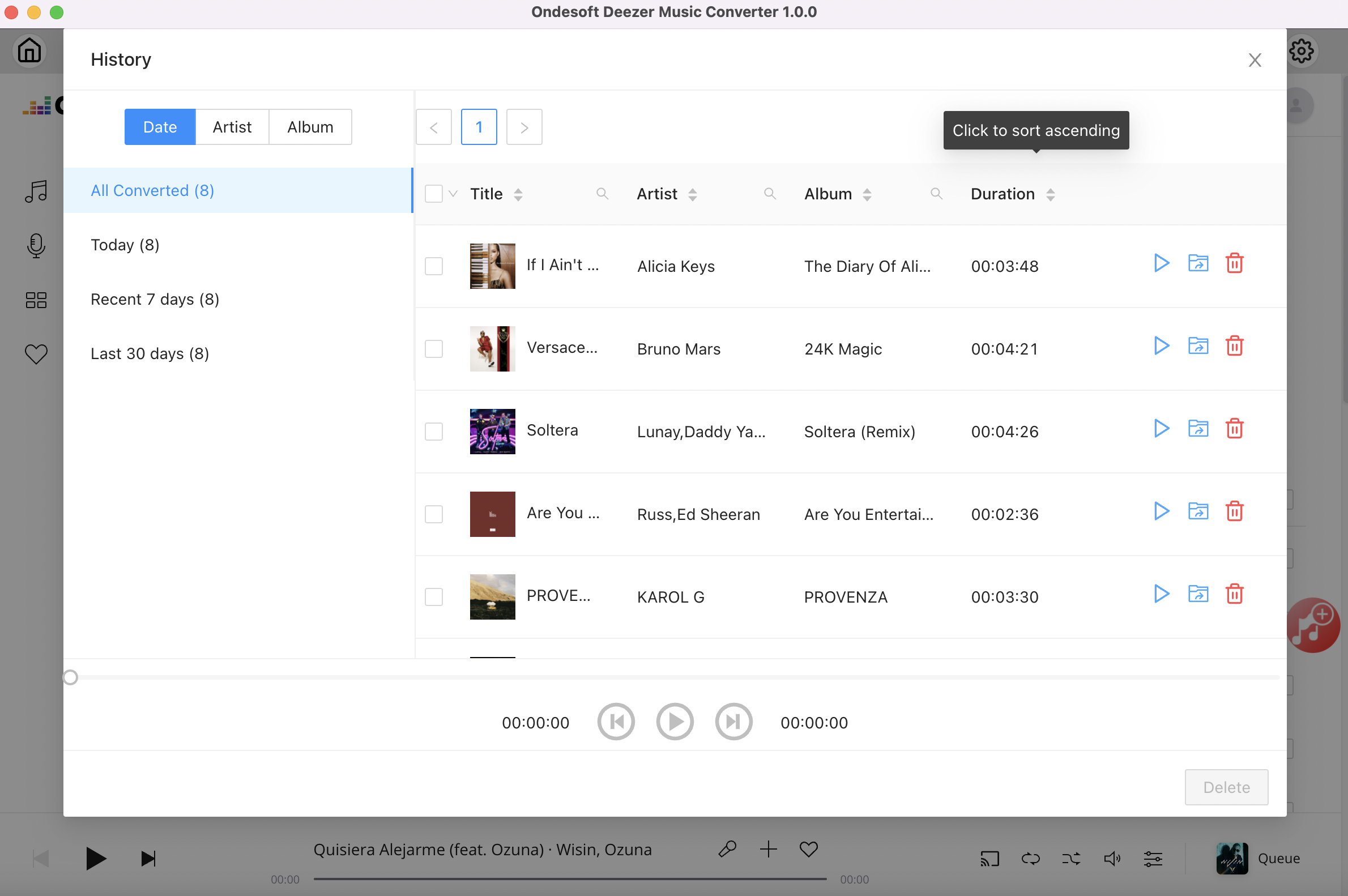
Sidebar
Ondesoft Deezer Music Converter
Related articles
Hot Tips
Useful Tips
- How to Convert Apple Music to MP3 on Mac
- How to Convert Apple Music to MP3 on Windows
- How to play Apple Music on MP3 Players
- Remove DRM from Apple Music M4P songs
- Convert Apple Music AAC Audio File to MP3
- How to Convert Spotify to MP3
- How to Convert M4P to MP3
- How to Transfer iTunes Music to Nokia Phone
- How to Remove iTunes DRM
- How to Transfer iTunes Music to Google Play
- How to Play Apple Music M4P Songs on PSP
- Fixed! Import iTunes M4P music to Powerpoint
- Easy Solution to Convert iTunes Beatles music to MP3
- iTunes DRM Media Converter
- Remove DRM from iTunes movies
Hot Tags
- M4P Converter
- M4P Converter Windows
- Audiobook Converter
- Audiobook Converter Windows
- Audible Converter
- Audible Converter Windows
- Apple Music Converter
- Apple Music Converter Windows
- M4V Converter
- iTunes DRM Audio Converter
- iTunes DRM Audio Converter Windows
- iTunes DRM Video Converter
- iTunes Movie Converter
- iTunes DRM Removal




