
Menu
How to make ringtone from YouTube?
YouTube is designed especially for sharing videos. While watching videos, if you just come across audio playing in the videos you want to put on your mobile phone as high quality ringtone, how do you achieve that? As we all know, you are not able to download Youtube audios directly from YouTube. Don’t worry. We can use some third-party tools to extract YouTube audio directly.
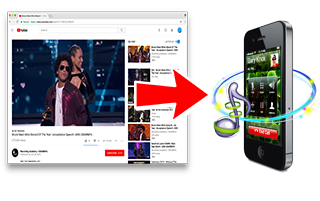
The most professional Youtube audio recorder is called
Ondesoft Audio Recorder
. It is specially designed for record audios from any applications and any online audios. What’s more, it adopts the most advanced recording technology so you won’t worry about the recorded audio quality. It can grab any streaming audio online with almost lossless quality. With the help of this smart audio recording software, you can record any sounds from Youtube videos and save them as ringtone in various formats with high quality, such as MP3, M4A, AAC, WAV, FLAC and so on. Now, you can follow the step-by-step tutorial to start recording Youtube audios by Ondesoft Audio Recorder.
Step 1
Download
, install and run Ondesoft Audio Recorder on your Mac.
Step 2
Play Youtube video and add applications
Choose a web browser and open the Youtube video that you would like to record on this browser. Click the Applications icon to add the browser to the source panel.

Before you start recording, you are able to change the output formats, Sample rate and Bitrate by clicking the Settings button besides the red recording button. MP3, M4A, WAV, and OGG formats are all natively supported by Android as ringtone. Choose what ever you want.
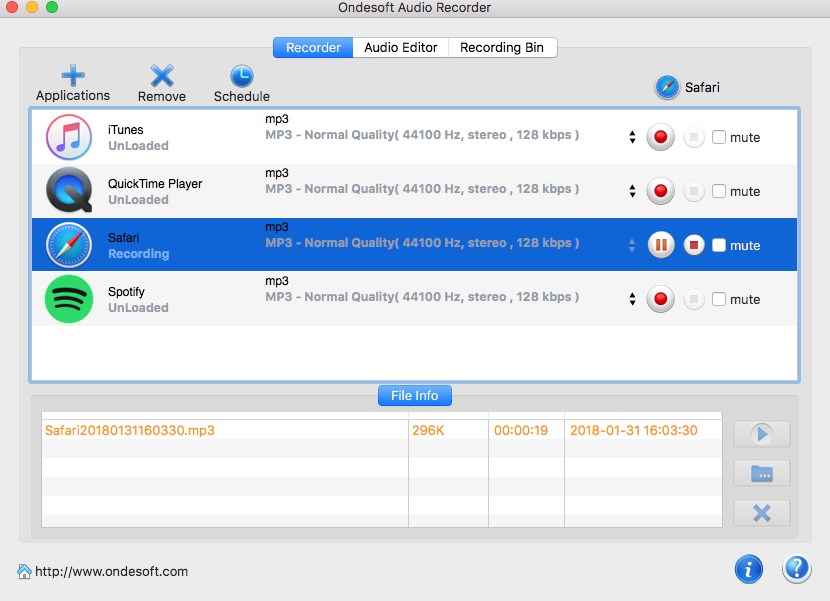
The iPhone ringtone uses the . m4r file format.
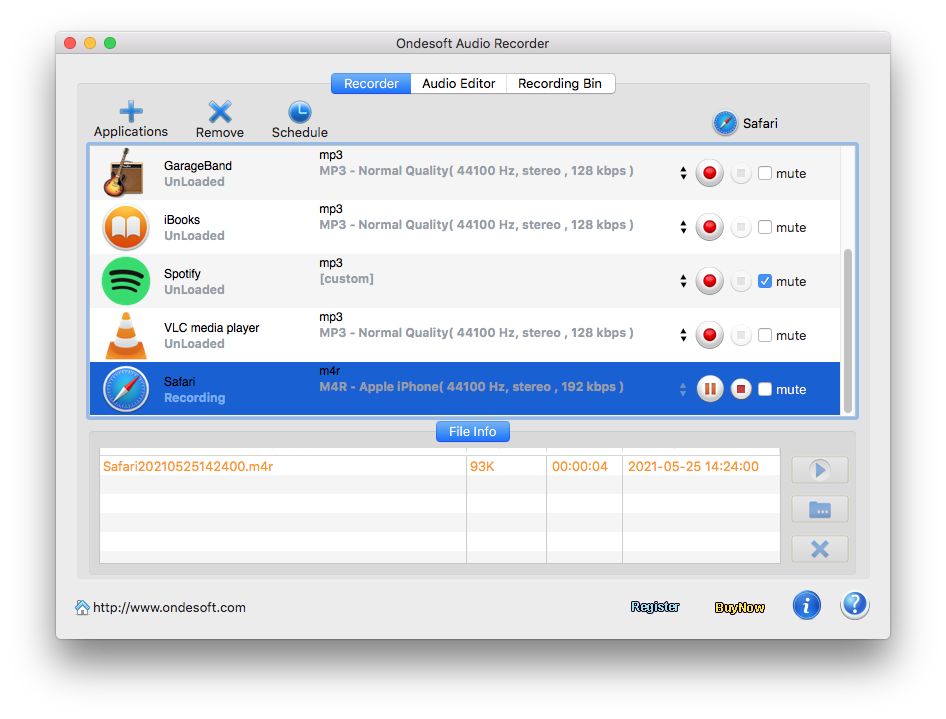
Step 4 Record Youtube audios and edit the recorded audios
Click the red recording button to begin recording, and click the Stop button to ending recording. If you just like a part of the long recorded audio as your ringtone, you can click the Audio Editor button. The editing window will pop up, in which you can customize the start time and end time according to your needs and get a wanted audio segment from recorded Youtube audios.
After the above steps, you can use USB and transfer all recorded and customised Youtube audios to your mobile phone as your own custom ringtones.
Sync YouTube ringtone to iPhone
Sync the ringtone to your iPhone, iPad, or iPod touch using iTunes for Windows or the Finder on a Mac.
1. Connect your iPhone, iPad, or iPod touch to your computer.
2. On a PC, open iTunes for Windows. On a Mac, open the Finder.
3. Drag and drop the ringtone to your device.
Sidebar
Hot Tips
Useful Tips
More >>- How to record music from Spotify on Mac?
- How to record MOG music to MP3 on Mac?
- How to record audio from Chrome on Mac?
- How to record QuickTime movie to MP3 on Mac?
- How to record audio from Safari on Mac?
- How to record music from mog on Mac?
- How to record voip calls on mac?
- How to record Deezer music on Mac?
- How to record sound from BBC on mac?
- How to record Music from Facebook videos on Mac?
- How to record songs from Internet radio on Mac?
- How to record YouTube Music Videos to MP3 on Mac?
- How to convert YouTube to mp3?
- Streaming Audio Recorder
- Make ringtone from YouTube


