
Menu
How to record Spotify music - Compare two Spotify
Spotify is a popular music streaming service which offers free and premium subscription. Premium subscribers can download music for offline listening while free subscribers can't. Besides, free subscribers will be disturbed by adverts when listening to Spotify music and can't play songs on demand on mobile phones. Although premium users can save songs, they can't play the songs outside Spotify app. To remove these limitations, one useful way is to record Spotify music to plain formats such as MP3. Here we will recommend you two popolar Spotify recorders - Ondesoft Spotify Music Converter and Ondesoft Audio Recorder .
Ondesoft Spotify Music Converter is a specific Spotify recorder that can only record Spotify music, while Ondesoft Audio Recorder is a universal recording tool for you to record any sound you can hear on your Mac. Besides Spotify, you can also use it to record Apple Music, Pandora, YouTube, etc.
![]() How to record Spotify music with Ondesoft Spotify Music Converter?
How to record Spotify music with Ondesoft Spotify Music Converter?
Step 1 Download, install and run Ondesoft Spotify Music Converter on your Mac or Windows.
Step 2 run Spotify and drag&drop the song, album or playlist you want to record to Spotify Converter interface.
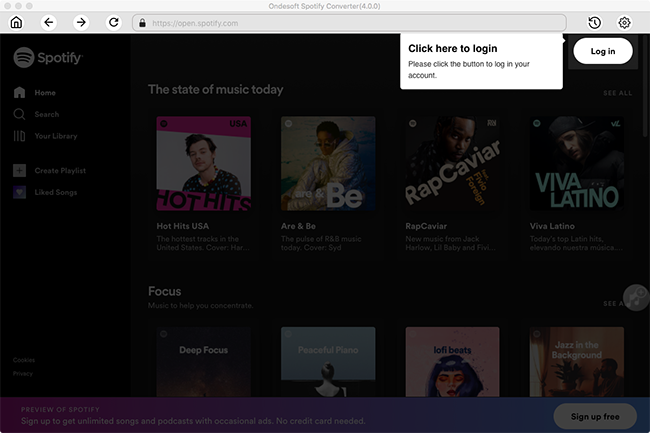
Step 3
Spotify Converter will load all songs from the album or playlist automatically. Click
![]() to change output format or audio bitrate/sample rate as you like. Then click
to change output format or audio bitrate/sample rate as you like. Then click
![]() to start the recording.
to start the recording.
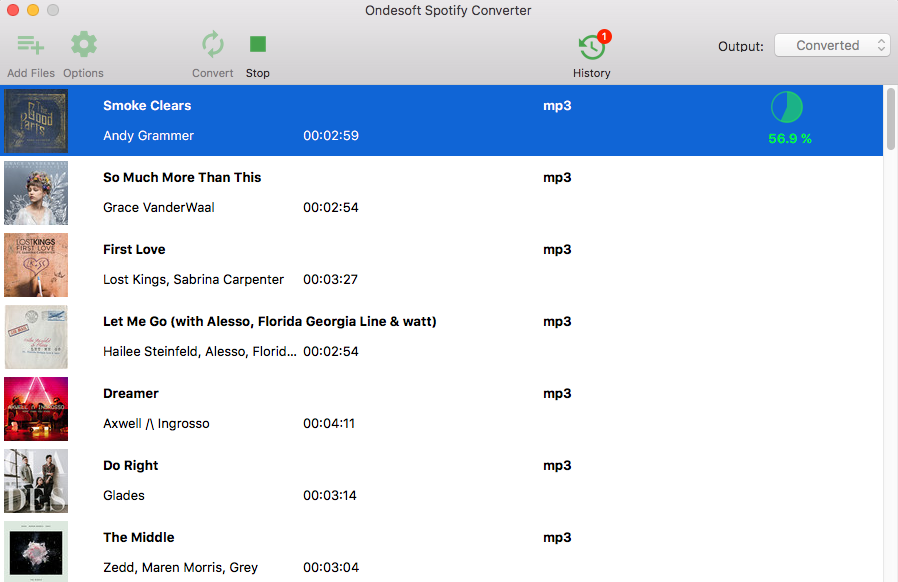
![]() How to record Spotify music with Ondesoft Audio Recorder?
How to record Spotify music with Ondesoft Audio Recorder?
Step 1 download , install and run Ondesoft Audio Recorder on your Mac.
Step 2 click



Step 3 Run Apotify app and play the Spotify song, album or playlist you want to record. The recording starts.
Step 4
when recording is complete, press
![]() and the audio file is saved as you set.
and the audio file is saved as you set.
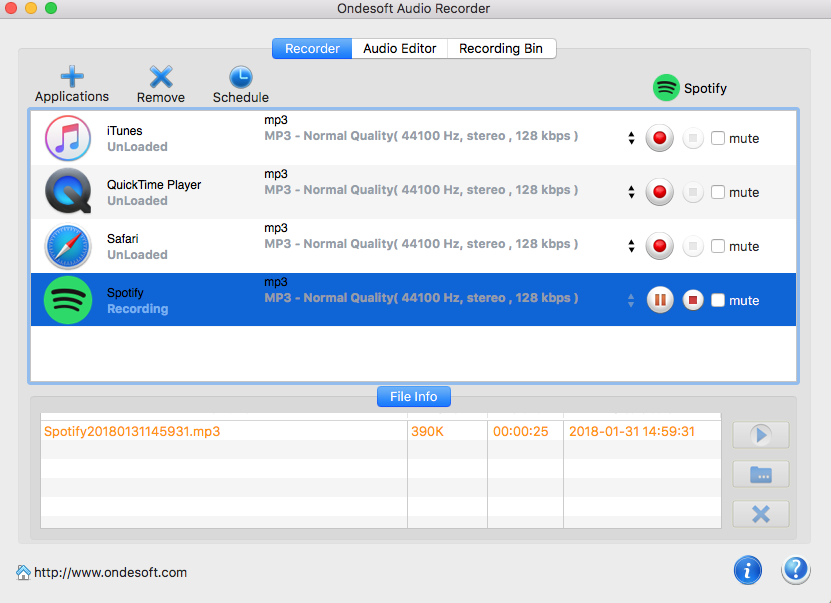
Sidebar
Hot Tips
Useful Tips
More >>- How to record MOG music to MP3 on Mac?
- How to record audio from Chrome on Mac?
- How to record QuickTime movie to MP3 on Mac?
- How to record audio from Safari on Mac?
- How to record music from mog on Mac?
- How to record voip calls on mac?
- How to record Deezer music on Mac?
- How to record sound from BBC on mac?
- How to record Music from Facebook videos on Mac?
- How to record YouTube Music Videos to MP3 on Mac?
- How to convert YouTube to mp3?
- Streaming Audio Recorder
- Make ringtone from YouTube




