
Menu
Streaming Music Recorder
If you are a fan of streaming music service or occasionally run into some beautiful music from the internet, you may want to save them to your compter, tablet, mobile or MP3 player. In this case, you will need a versatile streaming music recorder that allows you to record streaming music from any application, website or Internet radio stations.
Ondesoft Audio Recorder is a efficient yet very simple-to-use music recorder that allows you to record any streaming music. It can record from famous music website or extract sounds from video, radio broadcasts, allowing you to listen to beautiful music offline. It is an irresistible solution to record music from online video sites like YouTube , Vimeo , Dailymotion, Liveleak and MySpace, music streaming services like Apple Music, Spotify , Amazon Music , Google Play Music, Pandora, Deezer , Napster/Rhapsody , Tidal, SoundCloud, iHeartRadio, Grooveshark, etc. or from Internet radio sites such as NPR, CNN, BBC and millions more. It supports Safari, Firefox, Chrome, etc. on your Mac.
Streaming Music Recorder - Key Features
- An online music recorder to record online audio & video & music stream.
- Supports recording from four different applications at the same time.
- Be capable of recording various sound input to MP3, WAV, AAC, FLAC, and many more.
- Ability to seamlessly works together with all famous radio, video, music websites.
- Editing function allows you to personalize the recorded music for better effect.
- Wave encoding at sample rates between 8000 and 96000Hz in PCM or many other codecs.
- System-wide hotkeys allow keyboard control over record, pause or stop while working in other programs.
- To adjust codec, bitrate, sample rate or channels when record from applications to get ideal audio effect.
-
The last but not the least, this Streaming Music Recorder
is Mac OS compatible.
The below tutorial will show you how to record streaming music with Ondesoft Audio Recorder on your Mac.
Step 1 Download, install and run Ondesoft Audio Recorder on your Mac.
Step 2 Click Application icon to add applications. For example, if you want to record Apple Music songs, add iTunes. If you want to record Spotify music, add Spotify. If you want to record audio from YouTube video, add a browser, such as Safari, Chrome, Firefox, etc. Ondesoft Audio Recorder supports batch recording, so you can add as many as you want. The default output format is MP3. If you want to change it, click

Step 3 Click
![]() and then play the music in the certain application. The recording starts. If you don't want to be disturbed by the music, click mute option. Click
and then play the music in the certain application. The recording starts. If you don't want to be disturbed by the music, click mute option. Click
![]() to pause recording or
to pause recording or



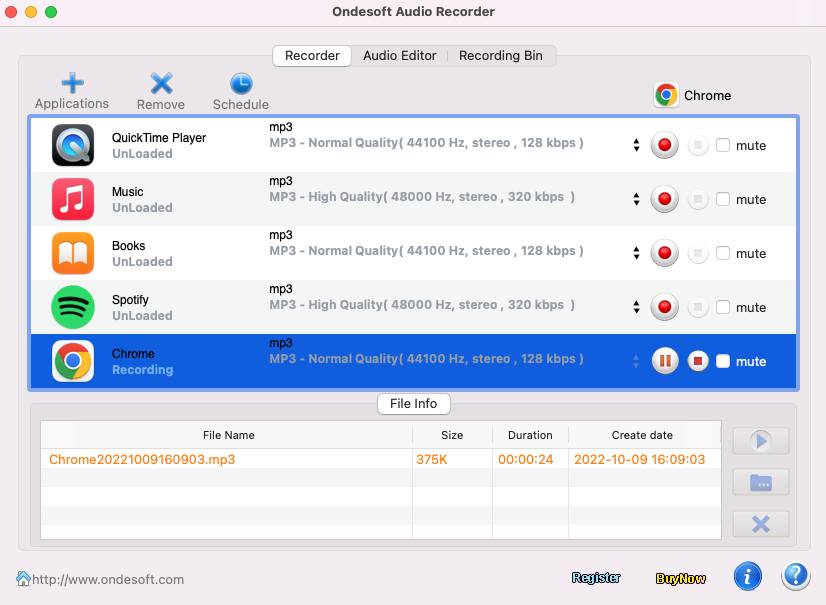
Ondesoft Audio Recorder has a built-in Audio Editor. You can use it to trim or crop the recorded audio file or any audio file you have.
Sidebar
Hot Tips
Useful Tips
More >>- How to record music from Spotify on Mac?
- How to record MOG music to MP3 on Mac?
- How to record audio from Chrome on Mac?
- How to record QuickTime movie to MP3 on Mac?
- How to record audio from Safari on Mac?
- How to record music from mog on Mac?
- How to record voip calls on mac?
- How to record Deezer music on Mac?
- How to record sound from BBC on mac?
- How to record Music from Facebook videos on Mac?
- How to record songs from Internet radio on Mac?
- How to record YouTube Music Videos to MP3 on Mac?
- How to convert YouTube to mp3?
- Streaming Audio Recorder
- Make ringtone from YouTube


