
Menu
Record iChat conversations
iChat application is a widely-used communications tool for Mac users for video or audio chat. In my experience, iChat recording feature only works if both users are running Mac OS X 10.5. Well, how can we replay or keep iChat audio chat? With Ondesoft Audio Recorder,It is a powerful iChat Recorder, you can. Here's how to record your audio iChat session with this recording software.
First, add "iChat" application to the audio chat recorder, click on "Record" to launch iChat.
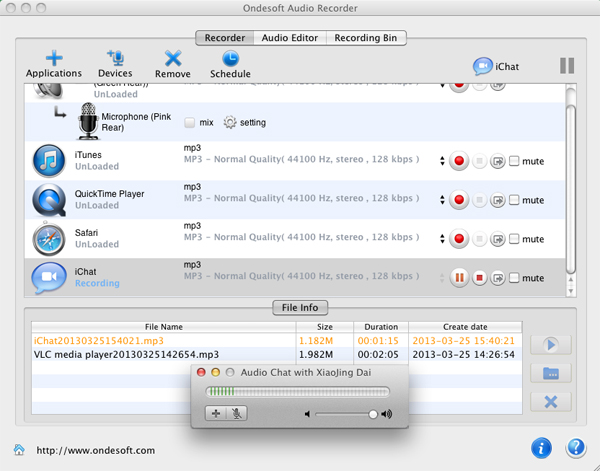
Then, initiate a video or audio chat with a buddy, the recording will begin. To end the recording, simply press "Stop" button. Mac OS X will save your recorded sessions to MP3. So you can import your recorded audio chat to iMovie or play them in iTunes or QuickTime Player.
Sidebar
Hot Tips
Useful Tips
More >>- How to record music from Spotify on Mac?
- How to record MOG music to MP3 on Mac?
- How to record audio from Chrome on Mac?
- How to record QuickTime movie to MP3 on Mac?
- How to record audio from Safari on Mac?
- How to record music from mog on Mac?
- How to record voip calls on mac?
- How to record Deezer music on Mac?
- How to record sound from BBC on mac?
- How to record Music from Facebook videos on Mac?
- How to record songs from Internet radio on Mac?
- How to record YouTube Music Videos to MP3 on Mac?
- How to convert YouTube to mp3?
- Streaming Audio Recorder
- Make ringtone from YouTube


