
Menu
3 ways to convert YouTube to wav
Many people want to listen to YouTube on their phone, tablet or mp3 player without loading the video, so they ask if there is any way to download audio files from YouTube? The answer is yes.
1. SaveClipBro
SaveClipBro is an online tool that allows you to rip music from YouTube video. Convert videos to MP3 to extract the music. You can also convert videos to AAC, WMA, WAV and more!
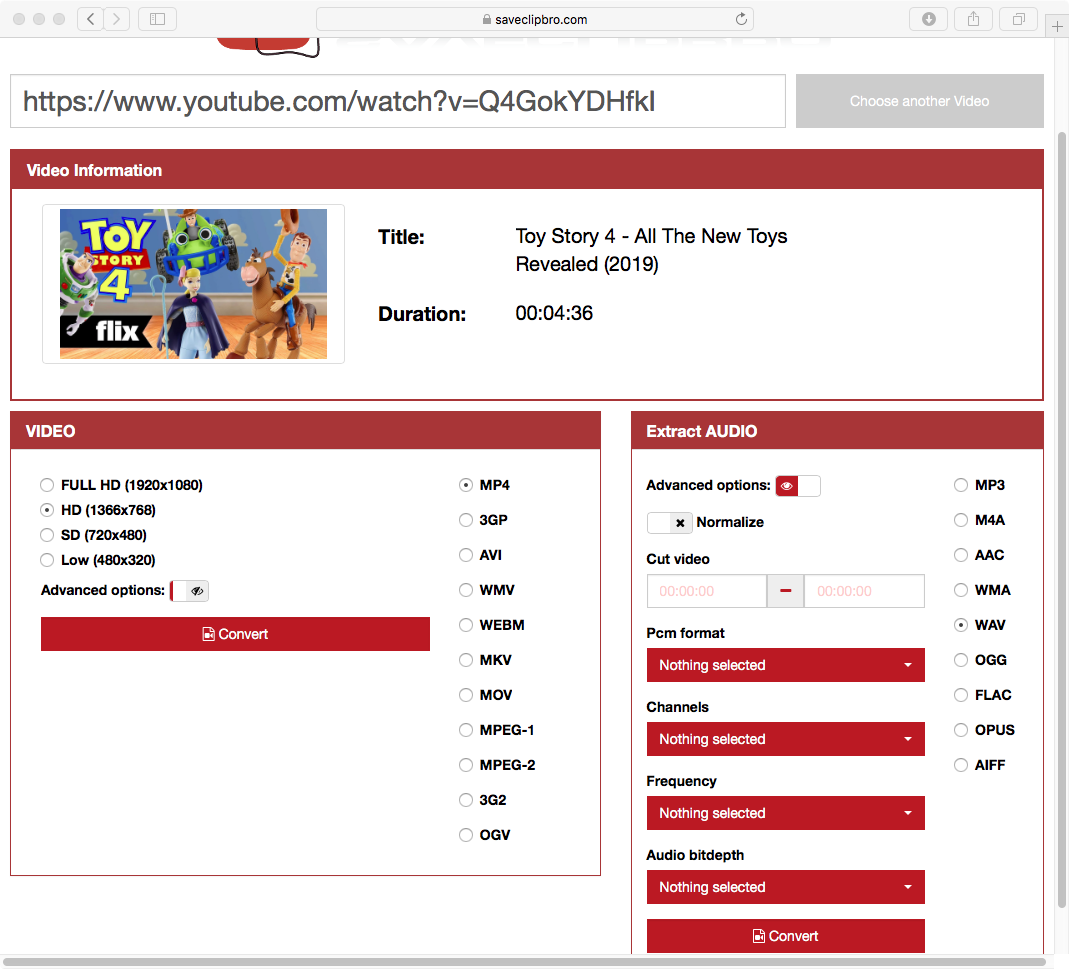
As you can see from the above screenshot, besides ripping music, you can also convert Youtube video to local video in multiple formats.
2. OnlineVideoConverter
Convert your favourite YouTube videos to various formats using OnlineVideoConverter. Convert and download in these formats: MP3, AAC, OGG, M4A, WMA, FLAC, WAV, MP4, AVI, MOV, MPG, FLV, WMV and M4V. Our premium YouTube Converter offers high speed downloads and superior quality conversions.
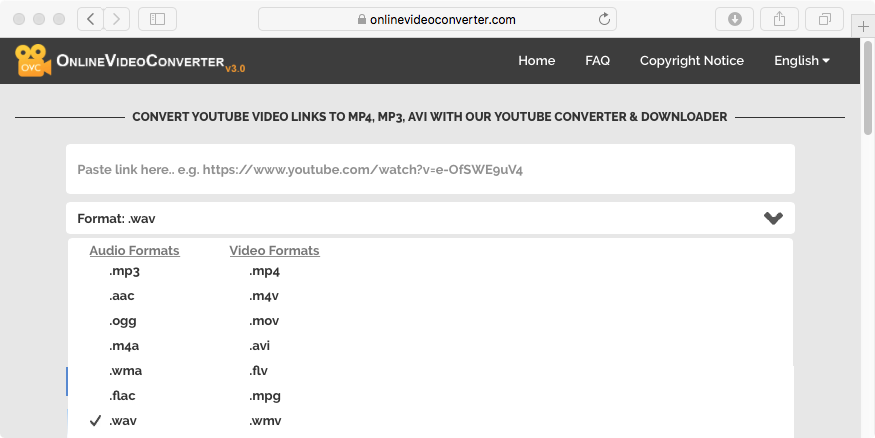
3. Ondesoft Audio Recorder
These online websites allow you to convert YouTube to wav, mp3, etc. However, you can only convert a video at a time. Well, with Ondsoft Audio Recorder you can convert 4 YouTube videos simultaneously. Or you record music from YouTube and other websites at the same times. The music will be saved to separate audio files and won’t interfere each other.
When you convert multiple YouTube video to audio with these online website, you have to copy links again and again. While with Ondsoft Audio Recorder, the recording continues as long as there is video playing. When the current video is over, play another video and the recording continues. Sometimes you may just want to record some audios to listen. With YouTube autoplay feature on, you can record relevant videos until you stop the video or hit the stop recording button on Ondsoft Audio Recorder interface.
Ondesoft Audio Recorder is designed for you to rip audio files from YouTube video in multiple formats. This tutorial will show you how to convert YouTube video to wav audio files.
Follow below steps to convert Youtube videos to wav audio files with Ondsoft Audio Recorder.
Step 1
Download
, install and run Ondesoft Audio Recorder on your Mac.
Step 2
Choose WAV and click Record button.
If you play YouTube video with Safari, click
![]() on the right side of Safari icon and choose wav as output format. Then click the record button. If you play Youtube video with other browser, such as Google Chrome or Firefox, click Applications to add that browser to the interface first, then choose wav and click its record button.
on the right side of Safari icon and choose wav as output format. Then click the record button. If you play Youtube video with other browser, such as Google Chrome or Firefox, click Applications to add that browser to the interface first, then choose wav and click its record button.
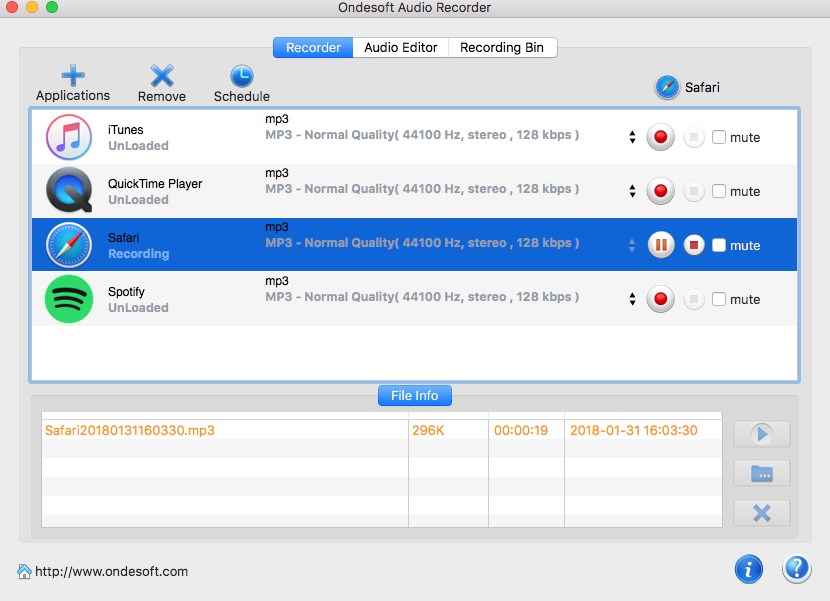
Play the Youtube video that you would like to convert to wav. Ondesoft Audio Recorder will begin to record the video to wav.
Click
![]() to stop recording.
to stop recording.
Sidebar
Hot Tips
Useful Tips
More >>- How to record music from Spotify on Mac?
- How to record MOG music to MP3 on Mac?
- How to record audio from Chrome on Mac?
- How to record QuickTime movie to MP3 on Mac?
- How to record audio from Safari on Mac?
- How to record music from mog on Mac?
- How to record voip calls on mac?
- How to record Deezer music on Mac?
- How to record sound from BBC on mac?
- How to record Music from Facebook videos on Mac?
- How to record songs from Internet radio on Mac?
- How to record YouTube Music Videos to MP3 on Mac?
- How to convert YouTube to mp3?
- Streaming Audio Recorder
- Make ringtone from YouTube


