如何在 Amazon Fire TV Stick 4K 上播放 Apple Music?
亞馬遜已正式確認其自有亞馬遜品牌硬件的黑色星期五定價。 這將是購買亞馬遜 Fire TV Stick 4K 的最佳時機,售價為 24.99 美元。 與原價 49.99 美元相比,您將獲得 25 美元的折扣。 該交易將於 11 月 24 日開始。
除了電影的 4K 分辨率之外,Amazon Fire TV Stick 4K 也非常適合聽音樂。 在這裡,我們將向您展示如何在 Amazon Fire TV 上播放 Apple Music。
步驟 1 將 Amazon Fire TV Stick 4K 與 Alexa 關聯
如果您只有一台 Fire TV 設備註冊到您的帳戶,Alexa 應該會自動完成關聯過程。 只需將包含 Fire TV 的請求發送到您的 Alexa 設備即可完成配對。
如果您有不止一台 Fire TV 設備,則需要使用 Alexa 應用程序來配對您的設備:
- 轉到菜單並選擇 設置 。
- 轉到 電視和視頻 並選擇 Fire TV 。
- 按照屏幕上的說明進行操作。
- 選擇 鏈接設備 以確認您的選擇。
步驟 2 將 Apple Music 與 Alexa 關聯
-
在您的移動設備上打開 Alexa 應用程序,然後點擊左上角的菜單按鈕 Menu 按鈕
 。
。
- 點按設置。
- 在 Alexa 首選項中,點擊音樂。
- 點擊鏈接新服務。
- 輕點 Apple Music。
- 點擊啟用使用。
- 按照說明使用您的 Apple ID 登錄。 您 可以獲得使用雙因素身份驗證登錄的幫助 。 鏈接的音樂服務列在“ 管理服務”下 。
第 3 步在 Amazon Fire TV Stick 4K 上播放 Apple Music
您現在可以在 Amazon Fire TV Stick 4K 上自由播放 Apple Music。 按住 Alexa 語音遙控器上的麥克風圖標,然後詢問您想听的歌曲、專輯、藝術家或其他項目。 您也可以直接使用 Alexa 應用程序。
注意 :如果您不想每次讓 Alexa 播放某些內容時都說“在 Apple Music 上”,請將 Apple Music 設置為您在 Alexa 上的默認音樂服務。 以下是步驟:
-
打開亞馬遜 Alexa 應用程序,然後點擊左上角的菜單按鈕
 。
。
- 點按設置。
- 點擊音樂。
- 在帳戶設置下,點擊默認服務。
- 輕點 Apple Music。
Apple Music for Alexa 僅在奧地利、澳大利亞、巴西、加拿大、法國、德國、印度、愛爾蘭、意大利、日本、新西蘭、西班牙、英國和美國提供。
上述方法很簡單,但需要 訂閱 Apple Music 。 有沒有辦法在沒有 Apple Music 訂閱的 情況 下 在 fire TV 上播放 Apple Music ? 答案是肯定的。
無需訂閱即可在 Fire TV Stick 4K 上播放 Apple Music
Fire TV Stick 4K 有一個微型 USB 端口,如果您使用 USB OTG 電纜 ,您可以使用它來訪問存儲在 USB 驅動器上的歌曲 。

由於 Fire TV 支持播放本地音樂,如果您可以下載 Apple Music 並將其保存到您的本地文件夾,那麼您就不需要訂閱 Apple Music。 在這裡,我們將向您展示如何將 Apple Music 歌曲下載到您的本地文件夾。
使用 Ondesoft Apple Music Converter ,您可以輕鬆地將任何 Apple Music 歌曲、專輯和播放列表以 mp3、m4a 等格式下載到您的 Mac 和 Windows。 一旦您 取消蘋果音樂訂閱 ,你仍然可以聽你想要的歌曲的任何地方,如火災電視。
按照以下步驟操作,了解如何使用 Ondesoft Apple Music Converter 將 Apple Music 下載到 MP3。
1. 啟動 Ondesoft iTunes 轉換器
在 Mac 或 Windows 上下載、安裝和運行 Ondesoft iTunes Converter。 它會自動加載整個 iTunes 資料庫。 將要轉換為 mp3 的 Apple Music 歌曲、專輯或播放列表添加到資料庫。
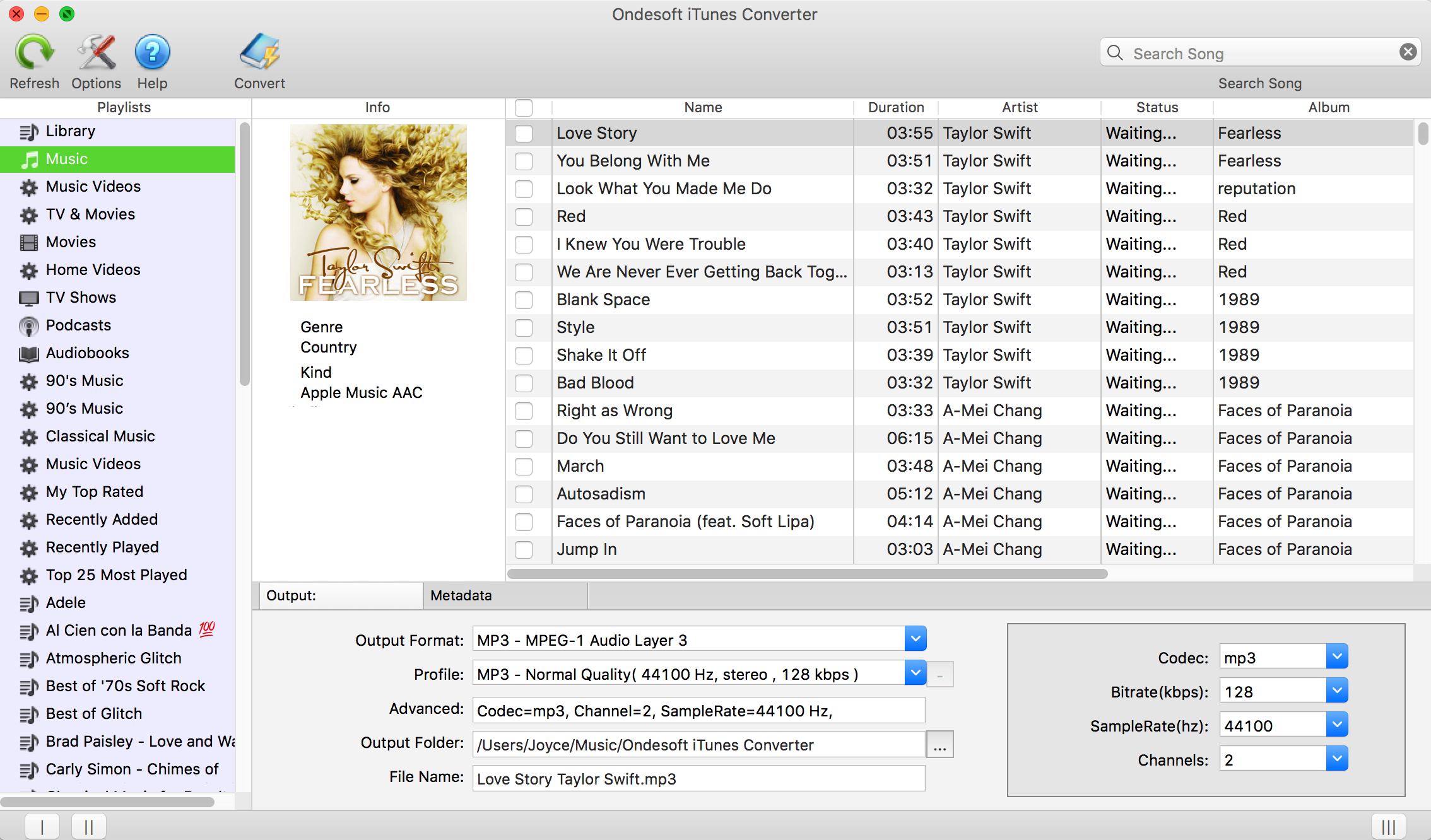
2.檢查Apple Music歌曲
如果您將 Apple Music 歌曲/專輯添加到資料庫,請點按左側的“音樂”並找到您的歌曲。 如果要選擇播放列表中的所有歌曲,請單擊頂部的複選框。
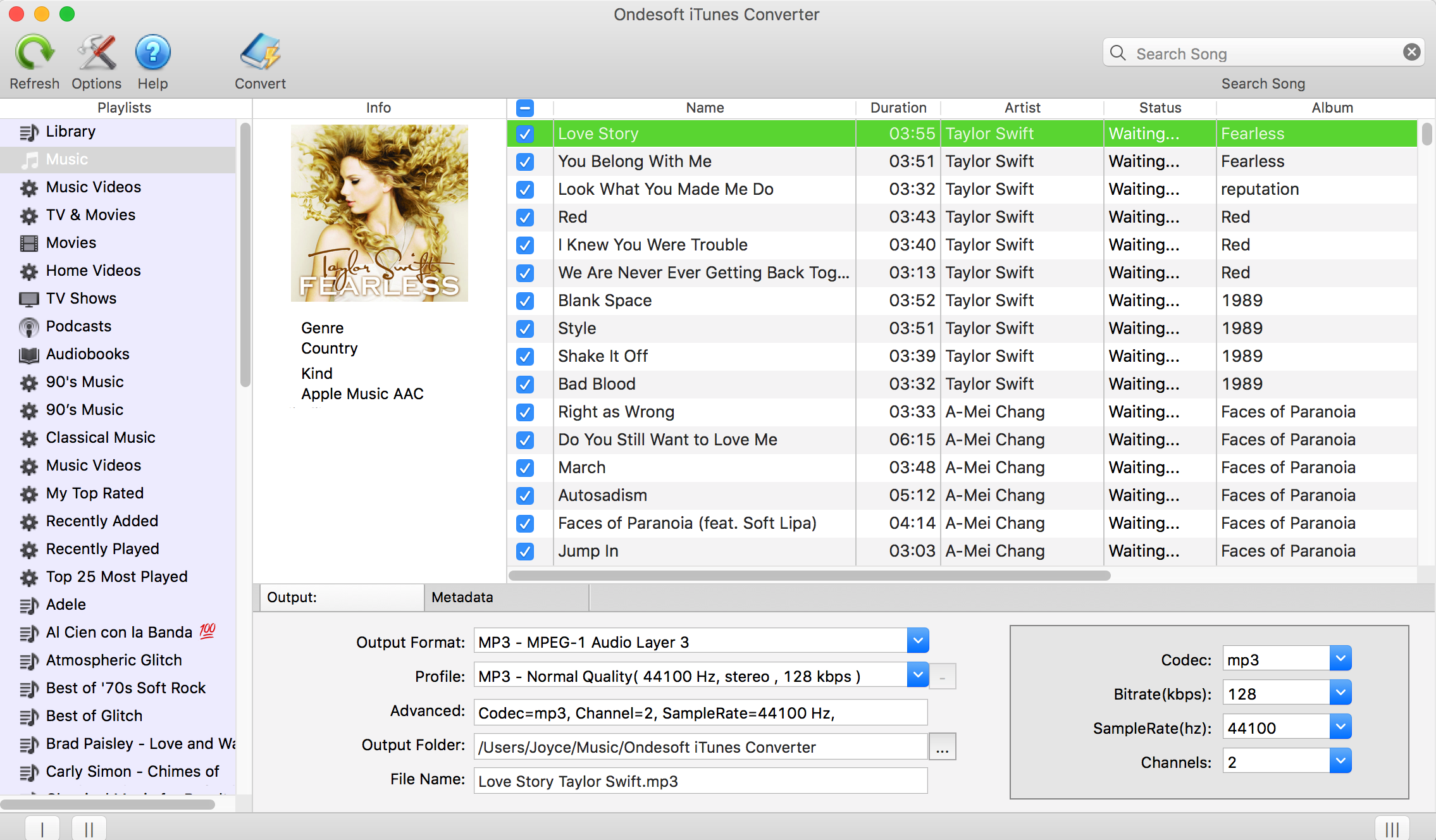
如果您將播放列表添加到庫中,單擊左側的播放列表名稱,播放列表中的所有歌曲將顯示在右側。 檢查所有這些或您要轉換的任何一個。
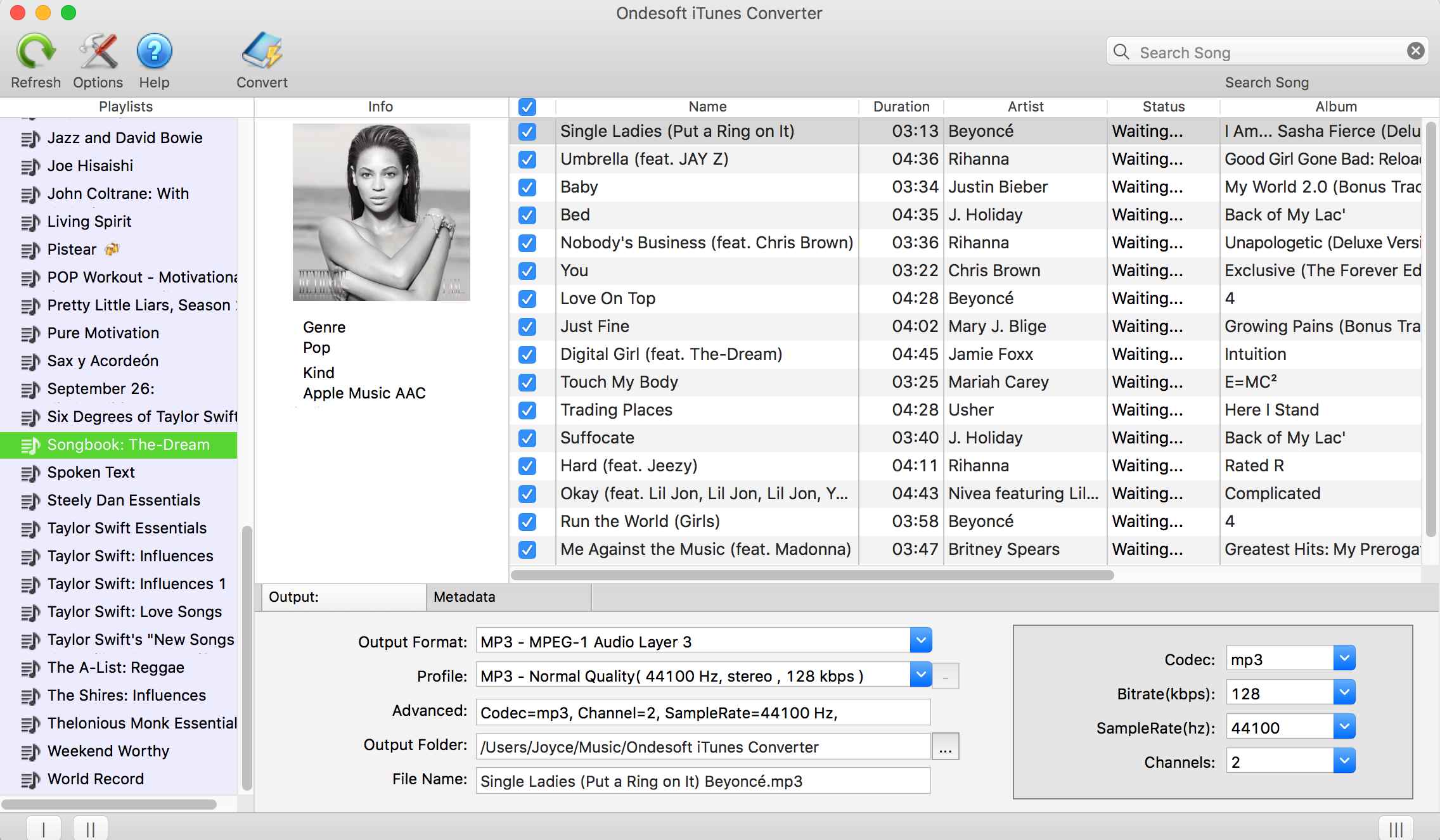
3. 配置輸出設置
選擇 MP3 作為輸出格式。 這款 Apple Music M4P 轉 MP3 轉換器還支持將 Apple Music M4P 曲目轉換為 M4A、AC3、AAC、AIFF、AU、FLAC、M4R 和 MKA。
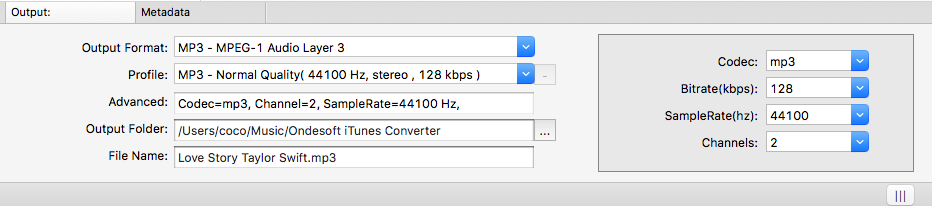
For each output format, Apple Music M4P to MP3 converter provides different profile settings: High, Normal and Low with different Bitrate, SampleRate and channels. You can also customize the value as you like.
Output filename can contain Title, Artist, Album, TrackID and DiskID, such as Artist - Album - Track - Title.mp3. Click Options on the menu bar to open Preferences and customize output filename format if you like.
Output mp3 filename can contain Title, Artist, Album, TrackID and DiskID, such as Artist - Album - Track - Title.mp3. Click Options on the menu bar to open Preferences and customize output mp3 filename format if you like. Then all output MP3 songs will be in this filename format.
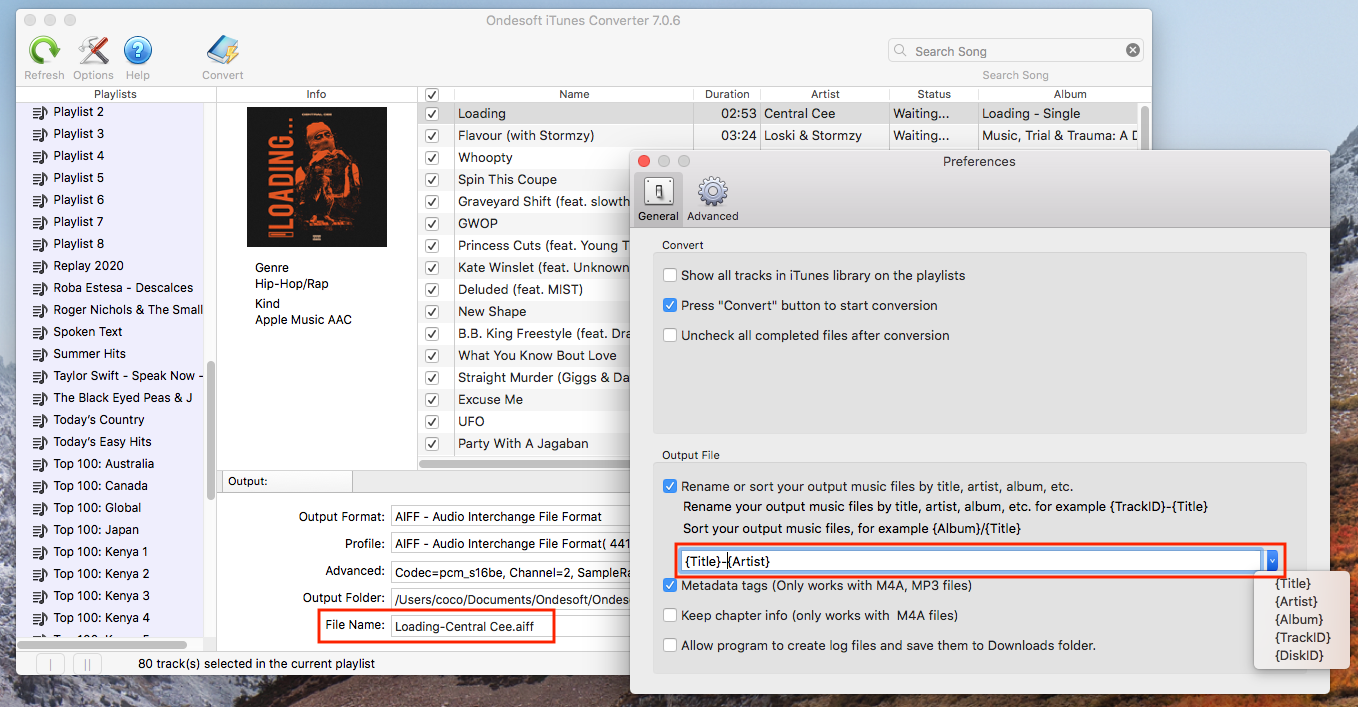
4. Start to Convert
單擊轉換按鈕開始將選定的 Apple Music M4P 歌曲轉換為 MP3。 在轉換過程中,iTunes 會在後台播放 Apple Music 曲目(靜音),因此您最好在轉換完成之前不要使用 iTunes。
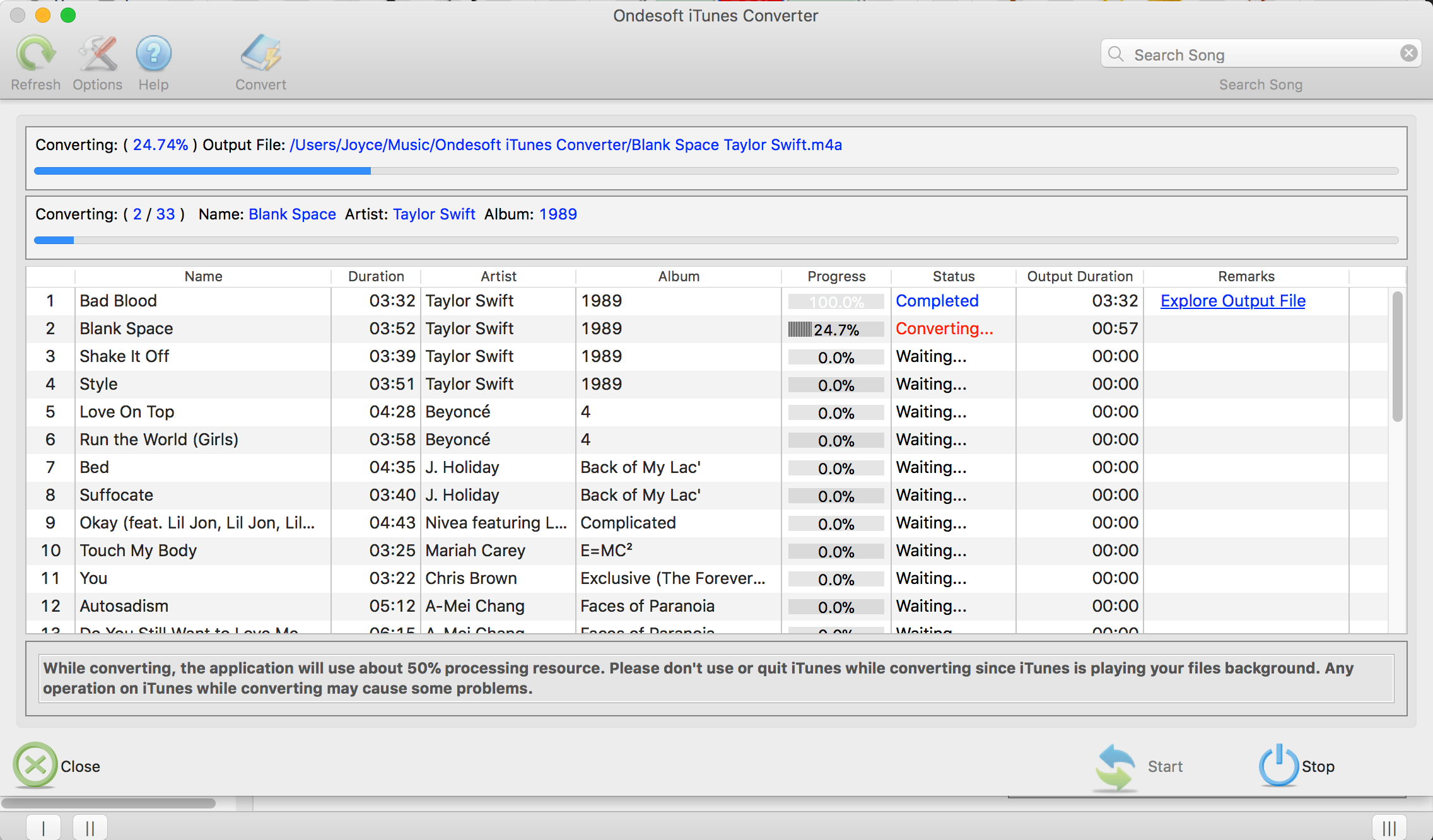
將 Apple Music 歌曲下載為 mp3 後,將它們傳輸到 USB 驅動器,然後您無需 訂閱 Apple Music 即可在 Fire TV Stick 4K 上播放它們 。
免費試用版允許您轉換每首歌曲 3 分鐘,要獲得完整版,請 購買 許可證。
如果您想 將 Spotify 轉換為 MP3 ,請嘗試 Ondesoft Spotify 音樂轉換器 。
側邊欄
熱點提示
蘋果音樂提示
更多>>- 前 4 名 Apple Music 轉換器
- 鍛煉動機音樂 MP3 免費下載
- 在 Android 上將 Apple Music 設置為鈴聲
- 在 iPhone 上將 Apple Music 設置為鈴聲
- Apple Music 支持的設備
- 在 Google Pixel 上播放 Apple Music
- 在 Moto G7 上播放 Apple Music
- 在三星 Galaxy 上播放 Apple Music
- 在 Fitbit Ionic 上播放 Apple Music
- 在 Serato DJ 上使用 Apple Music
- 在沒有 iTunes 的情況下播放 Apple Music
- 更改 Apple Music 計劃
- 將 Apple Music Antidote 播放列表下載到 mp3
- 修復 Apple Music 無法在 iPhone 上下載
- 什麼是 Apple Music DRM 以及如何刪除 DRM
- Android TV 上的 Apple Music
- 在 iPhone 4 上播放 Apple Music 歌曲
- 蘋果為其 Apple Music 服務推出網絡版
- 將 Apple Music M4P 轉換為 MP3
- 將 Apple Music 轉換為 MP3
- 在 SD 卡上下載 Apple Music
- 從 Apple Music 下載 Drake More Life 到 MP3
- 已解決:獲得免費 Apple Music 的 3 種方法
- 取消 Apple Music 訂閱
- 在沒有 iTunes 的情況下聆聽 Apple Music
- 無需付費即可收聽 Apple Music
- 無需訂閱即可在 Amazon Echo 上播放 Apple Music
- 在 Amazon Echo 上播放 Apple Music
- 在 Amazon Fire 7 平板電腦上播放 Apple Music
- 無需訂閱即可在 Fire TV 上播放 Apple Music
- 在 Android TV 上播放 Apple Music
- 在 Fire TV 上播放 Apple Music
- 在 MP3 播放器上播放 Apple Music
- 已解決:無需訂閱即可在 Sonos 上播放 Apple Music
- 在 SoundTouch 上播放 Apple Music
- 在沒有 Apple Music 應用的情況下在 Android 上播放 Apple Music 歌曲
- 在 Mac 上刪除 Apple Music DRM
- 在 Amazon Fire TV Stick 4K 上播放 Apple Music
- 在 Google Home 上播放 Apple Music
- 將 Apple Music 播放列表轉移到 Spotify
- 在 Google Play 音樂上上傳和流式傳輸 Apple Music 歌曲
- 在 Android 上播放 Apple Music
- 亞馬遜設備上的 Apple Music
- 免費將 Apple Music 流式傳輸到 Roku
- 三星智能電視上的 Apple Music
- 在電視上播放 Apple Music
- 在 Xbox One 上播放 Apple Music
- 將 Apple Music 歌曲設為鈴聲
- 在車內享受 Apple Music
- 在 Android 平板電腦上播放 Apple Music 歌曲
- 在 iPod nano 上播放 Apple Music 歌曲
- 在 iPod shuffle 上播放 Apple Music 歌曲
- 在 iPod classic 上播放 Apple Music 歌曲
- 在 SAMSUNG Galaxy Tab 上播放 Apple Music 歌曲
- 無需下載即可在 PS4 上播放 Apple Music
- 將 Apple Music 歌曲傳輸到 USB 閃存盤
- PlayStation® 上的 Apple Music
- 在 Chromebook 上播放 Apple Music
- 在 PC 上收聽 Apple Music 的 3 種方法
- Convert Apple Music to MP3 on Windows
- Play Apple Music on Microsoft Lumia
- Play Apple Music on SanDisk Clip Jam
- Play Apple Music on Windows phone
- Apple Music Converter for Windows
- Apple Music now groups different versions of the same albums
- Download album Black Habits to mp3 from Apple Music
- Download Apple Music Replay 2020 playlist to mp3
- Download Apple Music Playlist Agenda to mp3
- Download Naomi Campbell's Apple Music Playlist to mp3
- Play Apple Music on Garmin Smartwatch
- Download Album YHLQMDLG to mp3 from Apple Music
- Convert Genius' video series Verified to MP4 from Apple Music
- Convert Lady Gaga Stupid Love music video to mp4
- Extract Audio from iTunes Movies, TV Shows or Music Videos
- Convert Justin Bieber Music Video Habitual to MP4 from Apple Music
- Ask Alexa to play Apple Music on Amazon Echo
- 將哈莉貝瑞 Apple Music 播放列表下載到 mp3
- 將 Lady Gaga Apple Music 播放列表下載到 mp3
- 將 Justin Bieber 的歌曲“Available”的音樂視頻從 Apple Music 轉換為 MP4
- 取消會員資格後保留 Apple Music 歌曲
- 在 djay 中使用 Apple Music
- 將 Apple Music 添加到 VirtualDJ
- 在 Camtasia 中使用 Apple Music
- 在 TomTom Spark 3 上播放 Apple Music
- 將 Apple Music 轉換為 FLAC
- 將 M4P 轉換為 M4A
- 如何將 Apple Music 歌曲刻錄到 CD
- 在 Kodi 上播放 Apple Music
- 將 Apple Music 歌曲設為鬧鐘
- 適用於頑固音樂愛好者的 Apple Music Converter






