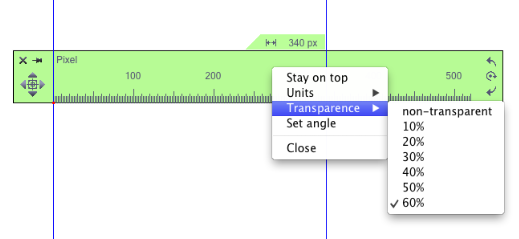Centimeter Ruler for Mac
Centimeter Ruler is a very useful measurement tool that will come in handy whenever you need to measure distances or angles across your Mac operating system. The only way to learn about all the features is by trying them, so please feel free to download and test the free trial version.
Concise but powerful main interface
Install and run the ruler, and the main interface is like this:
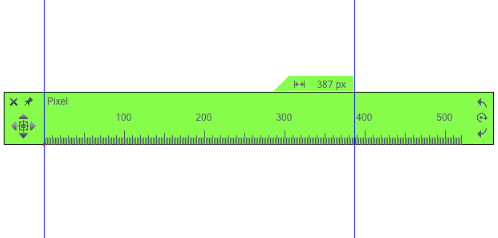
This ruler allows you to measure any object in centimeters.
The changeable units
Units can be chosen for your preferences. Just left click on the “Pixel”on the ruler or right click on the ruler to change units.
Four default units: pixel, centimeter, inch, and pica.
If these are not enough for you, you can calibrate your own units.
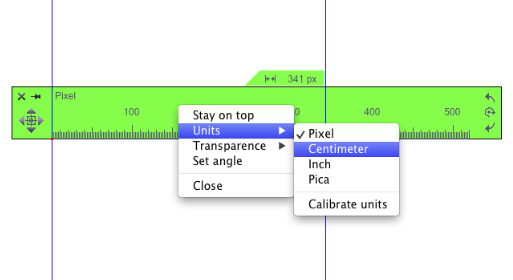
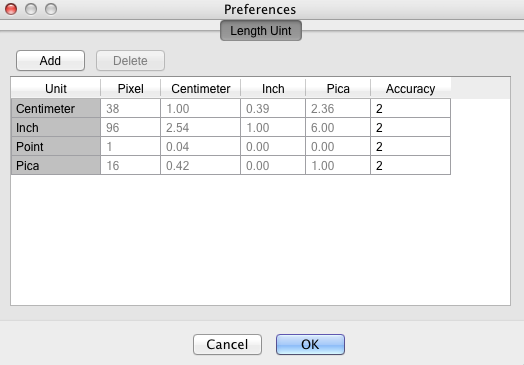
Use the “Add” button to define new ones.
The accuracy of each unit can be reset to get more accurate dimensions.
The changeable transparence
You can choose one from the list for best effect.