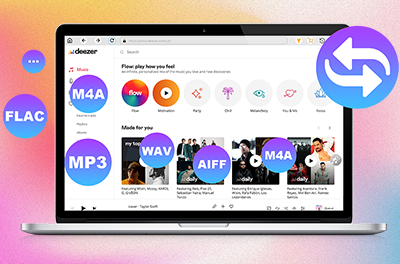Download Deezer music and podcasts on Windows
- Download your favorite Deezer content to listen to offline even without Deezer app. By using the handy Ondesoft Deezer Music Converter, you can download songs, albums, playlists, podcasts from Deezer Music with Hi-Fi quality to a local Windows PC or Mac conveniently. Just download this useful tool and get a chance to enjoy the free playback of Deezer Music right now!
- Play Deezer songs on any device without app.
- Save Deezer songs to USB drive, SD card, etc.
- Easily burn Deezer Music to CD.

Download M4A/MP3/AAC/FLAC/WAV/AIFF songs from Deezer
- You can now download songs in MP3 format from Deezer onto your device. Songs in MP3 format can be played on a number of different devices. This is one place where you can find the biggest collection of songs from all eras. Be assured of the best quality sound when you download the songs, playlists, podcasts and radio channels from Deezer.
- Download & Listen to Deezer music/podcasts in MP3 format.
- Listen to Deezer music on iPod, MP3 player.
- Play Deezer music with iTunes, Windows Media Player, VLC, etc.
- Transfer and save Deezer music to your computer, hard drive, USB stick, etc.

Lossless Music Download
- Download lossless music directly from Deezer. Deezer HiFi plan allows you to listen to FLAC music in High Fidelity sound as if you were right in the recording studio. By downloading your favorite songs to local FLAC files(16-bit, 1,411 Kbps), WAV or AIIFF files with Ondesoft Deezer Converter, you can listen to the lossless quality tracks anywhere you want, even without Deezer. FLAC songs can be played with QuickTime Player, VLC(Windows, Mac, Linux, iOS, Android), Foobar2000, GOM Media Player, etc.
- Download Deezer Music to 16-bit FLAC, WAV, AIFF.
- Save Deezer songs to USB drive, SD card, etc.
- Stream Deezer on multiple devices without Family Plan.

Fast Download Speed/ID3 Tags Saved
- The original ID3 tag information including song title, album, artist, and album cover can be automatically saved to the output songs. You can also set Ondesoft Deezer Converter to sort downloaded songs by Artist > Album or Album > Artist.
- Save ID3 tags and metadata such as title, artist, album, genre, album art, etc.
- Archive downloaded songs by artist or album.
- Multilingual interface: English, Español, Français, Deutsch, 日本語, 简体中文.
Frequently Asked Questions
Nope. Ondesoft Deezer Music Converter comes with a built-in Deezer web player which allows you to browse and select songs, albums and playlists to download directly.
Yes, with Ondesoft Deezer Music Converter, you can download any songs from any albums, mixes & playlists.
Yes, you can use Ondesoft Deezer Music Converter to download songs with Deezer Student Plan.
Yes, with Ondesoft Deezer Music Converter, you can download any songs, albums, playlists, podcasts and radio channels.