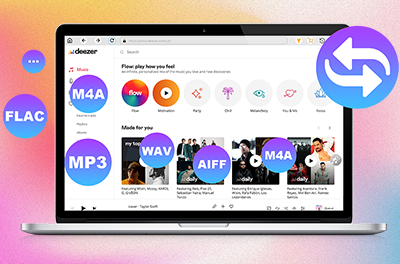Download Deezer music and podcasts on Mac without app
- Deezer Student, Deezer Premium, Deezer Family, Deezer HiFi or Deezer Family HiFi user can download favorite content to listen to offline. But it's impossible to download and play these downloaded songs without the Deezer Music app. Luckily, Ondesoft Deezer Music Converter is a perfect solution to extract songs, albums, playlists, podcasts from Deezer Music to MP3/FLAC with Hi-Fi quality to a local Windows PC or Mac. After that, you can play the songs anywhere you want.
- Play Deezer songs on any device without app.
- Save Deezer songs to USB drive, SD card, etc.
- Easily burn Deezer Music to CD.

Convert Deezer to M4A/MP3/AAC/FLAC/WAV/AIFF
- Deezer offline listening is only available to Deezer Family, Deezer Student, Deezer Premium or Deezer HiFi users. Deezer free users can't download content to listen offline. By converting Deezer music and podcasts to M4A/MP3/AAC/FLAC/WAV/AIFF, you can them transfer them to your mobile, tablet & more and enjoy Deezer anywhere you want.
- Convert Deezer to MP3: up to 320kbps.
- Convert Deezer to FLAC: preserve HiFi quality.
- Convert Deezer to WAV: Play Deezer music with Windows Media Player.

Listen offline in lossless quality
- If you’re a true audio enthusiast, you likely prefer lossless audio tracks (FLAC, ALAC, DSD files) to “lossy” MP3s. Ondesoft Deezer Converter allows you to download your favorite Deezer tracks, albums, mixes & playlists, podcasts to 16-bit FLAC music in High Fidelity sound to listen offline in lossless quality. That's the same quality as a physical CD.
- Download Deezer songs on any Mac/Windows without the app.
- Save Deezer songs to USB drive, SD card, etc.
- Stream Deezer on multiple devices without Family Plan.

Fast Download Speed/ID3 Tags Saved
- Ondesoft Deezer Converter allows you to download Deezer songs with ID3 tags. The content of ID3 tags includes information of the artist, album title, year of publication and genre are stored directly in the music file. Media players and MP3 players can read out such information.
- Besides above main features, Ondesoft Deezer Converter offers a variety of other functions and features ranging from batch renaming downloaded songs, to grouping songs by album/artist or artist/album.
- Save ID3 tags and metadata such as title, artist, album, genre, album art, etc.
- Organize and rename downloaded Deezer songs.
- Multilingual interface: English, Español, Français, 日本語,简体中文, Čeština, Dansk, Deutsch, Bahasa Indonesia, Melayu, Türkçe, Português.
Frequently Asked Questions
Nope. Ondesoft Deezer Music Converter comes with a built-in Deezer web player which allows you to browse and select songs, albums and playlists to download directly.
Yes, with Ondesoft Deezer Music Converter, you can download any songs from any albums, mixes & playlists.
Yes, you can use Ondesoft Deezer Music Converter to download songs with Deezer Student Plan.
Yes, with Ondesoft Deezer Music Converter, you can download any songs, albums, playlists, podcasts and radio channels.