If you are a Amazon Prime member, you can stream over 2 million songs ad-free, listen on any Echo device, and take your music anywhere with offline listening. With Amazon Music Unlimited, you can unlock tens of millions of songs and weekly new releases. However, you can only enjoy them with Amazon Music App or Amazon devices.
If you want to record Amazon music to plain formats and play them anywhere you want, you will need a
streaming music recorder
. We recommend you a perfect solution to such matters: Just free download and install
Amazon Music Recorder
- an awesome and powerful sound recording software that can record any sound from computer program such as Skype, QuickTime Player, iTunes, VLC, or DVD Player, etc. Additionally, it will also record any sounds that come from the Internet. Your favorite-recorded sounds will be output in MP3, WAV, AIFF, AAC, AC3, AU, FLAC, M4A, M4R, MATROSK and OGG.
With simple, intuitive and user-friendly interface and hotkeys setting,
Amazon Music Recorder for Mac
enables you to use it smoothly and efficiently without any tutorial. It is truly the audio recorder you want.
Now free download and install trial version of the
Amazon Music Recorder
on your Mac.
![]() Download
Download
![]() Buynow
Buynow
How to record Amazon music with this powerful audio recorder?
Step 1:
Select your browser (including Safari, Firefox, Google Chrome) as the source. Click
 to change output format if you like and then click
to change output format if you like and then click
 .
.
Step 2:
Log on to Amazon, play the music you want to record. The Amazon music Recorder will begin to record music to your Mac automatically.
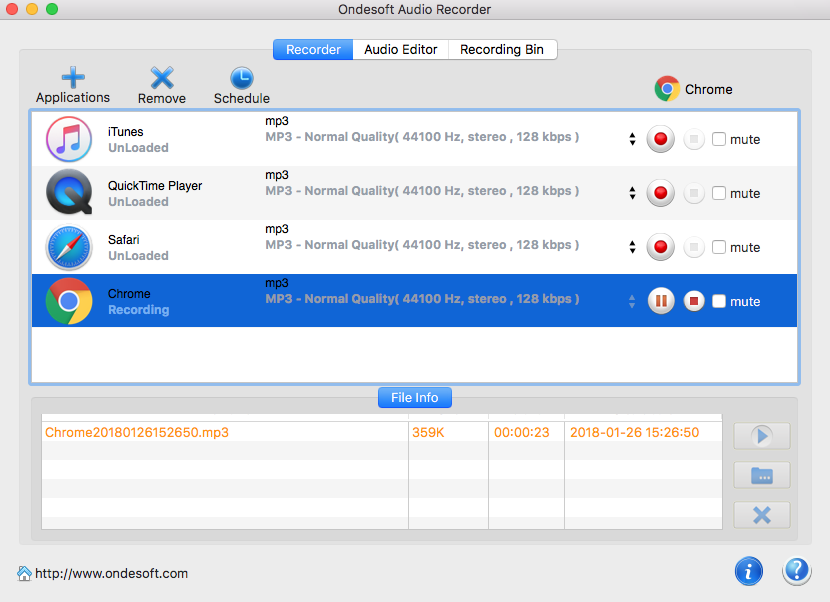
Step 3:
Click
 to stop recording. You can enjoy them with portable music players, share them with your friends or upload to audio-sharing sites.
to stop recording. You can enjoy them with portable music players, share them with your friends or upload to audio-sharing sites.
![]() Ondesoft Product
Ondesoft Product
Record any audio on Mac OS
Capture any screenshot on Mac
Unlock DRM protected files on Mac
Mac screen virtual ruler
This is by far the best audio recording product for Mac I have found. Intuitive interface, professional recording, unique editing, these awesome features hit all my need.
Shawn from Denmark
Copyright © 2018 Ondesoft- http://www.ondesoft.com - All rights reserved