導出和備份 Spotify 播放列表的最佳方法
我想知道是否有任何方法可以備份 Spotify 播放列表。 我注意到這裡有很多主題與播放列表意外刪除或消失有關,這讓我很緊張。 我花了好幾年的時間來積累我的清單,如果把它全部丟掉,那將是毀滅性的。 我不希望這種事情發生在我身上。
你有同樣的擔憂嗎? 在這裡,我們將列出 5 款 Spotify 開膛手 工具,可讓您導出和備份 Spotify 播放列表。
1. http://www.spotmybackup.com/
http://www.spotmybackup.com/ 是備份 Spotify 播放列表的有用工具。 您可以將播放列表和我的音樂備份在一個文件中。 如果您的播放列表被意外刪除或消失,或者您想將這些播放列表遷移到另一個帳戶,請再次訪問並導入備份文件。
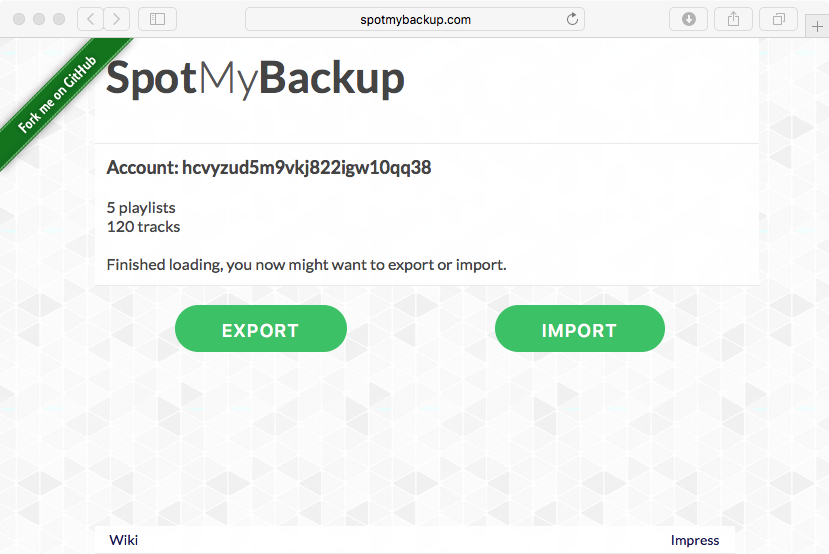
2. 出口
https://rawgit.com/watsonbox/exportify/master/exportify.html 允許您單獨導出任何 Spotify 播放列表或全部導出。 它將 Spotify 播放列表導出到 csv。
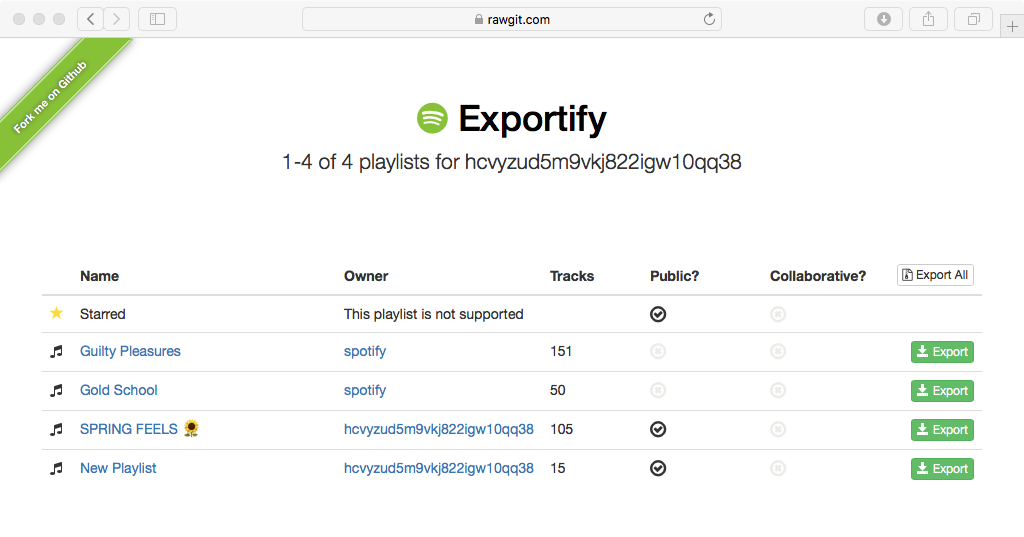
3.播放列表轉換器
http://www.playlist-converter.net/ 是一個允許您從多種音樂服務和文件格式轉換播放列表的網站。 有了它,您可以輕鬆地將 Spotify 播放列表導出為自由文本、Deezer、SoundCloud、CSV 和鏈接。 您一次只能導出一個播放列表。
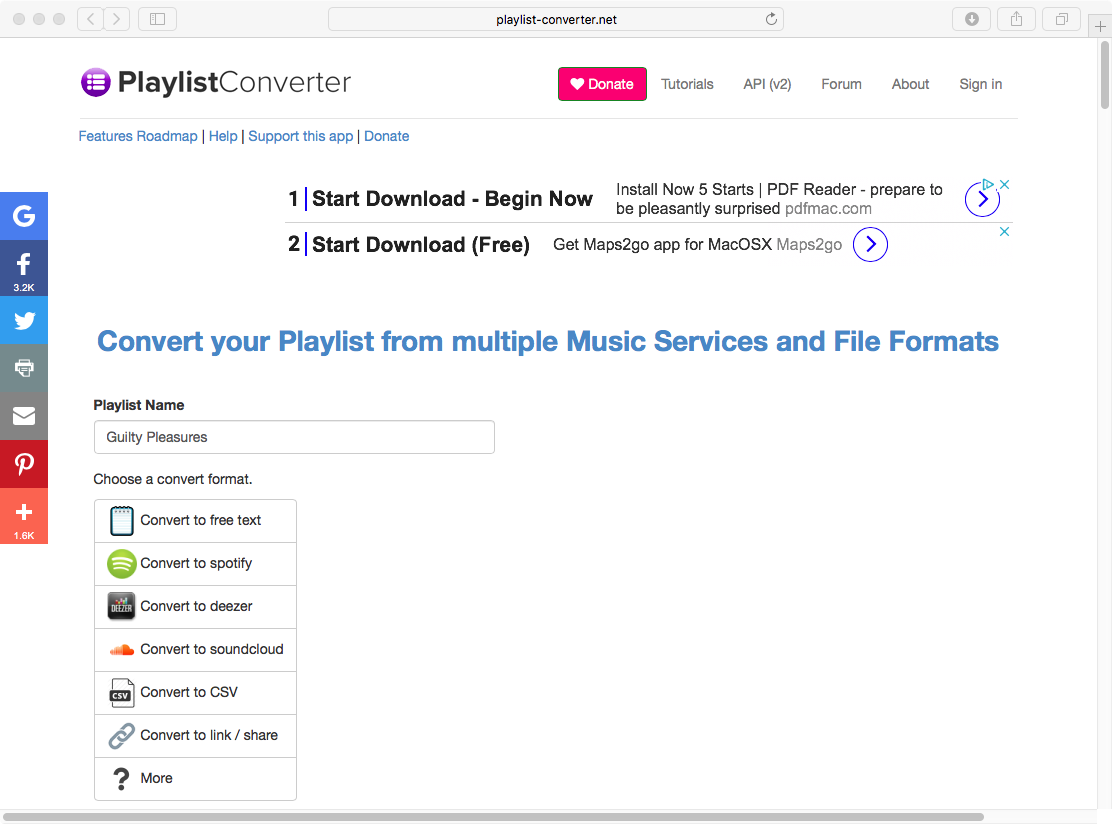
4 Soundiiz
與上述工具相比,Soundiiz 功能更強大,因此更複雜。 它支持幾乎所有的音樂服務以及它們之間的轉換,包括 Soundiiz(將您的音樂收藏保存到雲端)、Apple Music、Spotify、YouTube、Tidal、Deezer、Google Music、Napster、YouTube Music、SoundCloud、Qobuz 等。功能強大,有些功能不是免費的。 當我嘗試將 Spotify 播放列表導出為 JSON 文件時,它要求我升級到 Soundiiz Premium,月費為 4.5 美元/月,年費為 3 美元/月。
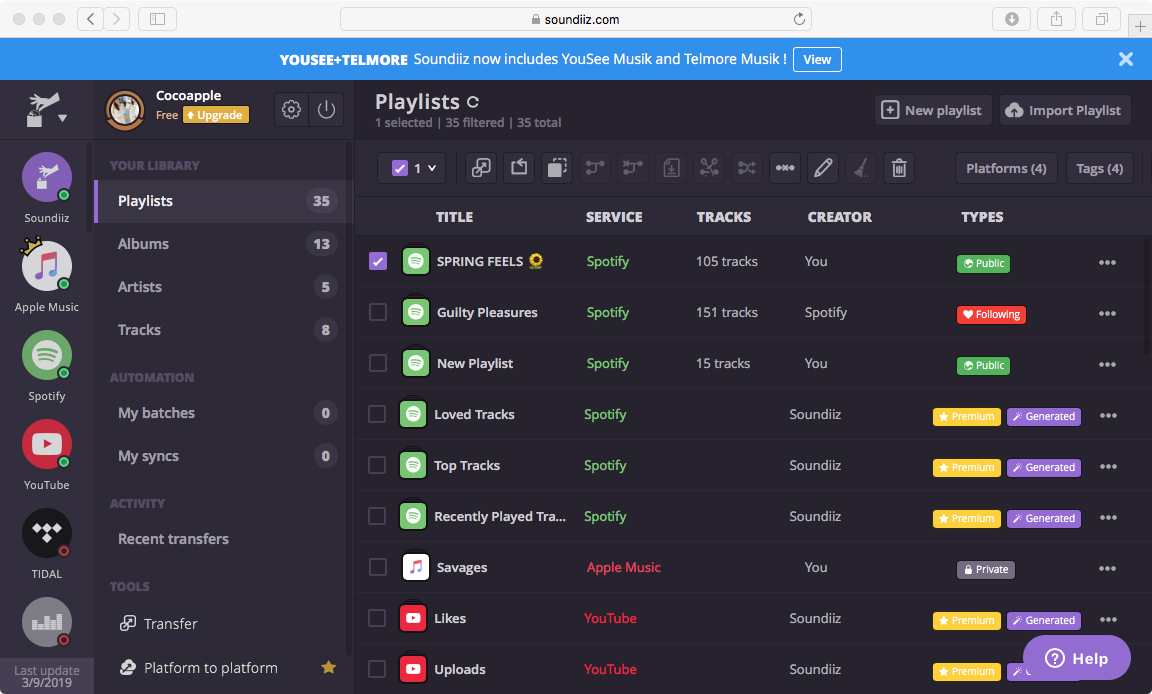
5 Ondesoft Spotify 轉換器
與上述工具不同,Ondesoft Spotify Converter 是唯一一款允許您將 Spotify 播放列表導出到 mp3,然後您可以在包括 mp3 播放器在內的任何設備上離線欣賞歌曲,而無需訂閱 Spotify Premium。
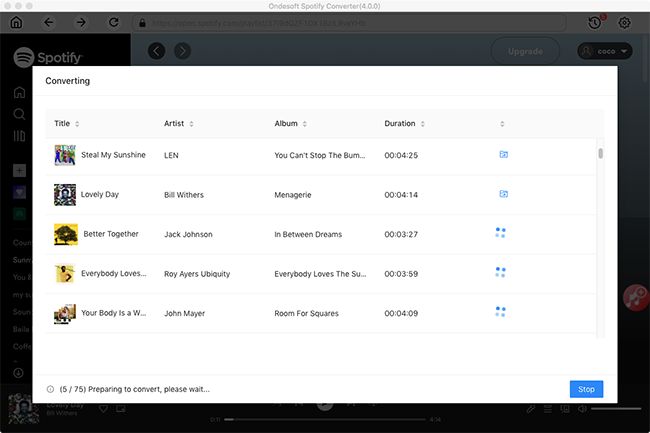
How to export Spotify playlist to MP3 with Ondesoft Spotify Converter?
Step 1 Run Ondesoft Spotify Converter
Download and install Ondesoft Spotify Converter on your Mac or Windows. Before you run it, please make sure that you have installed the latest Spotify on your computer. Then launch Ondesoft Spotify Converter,
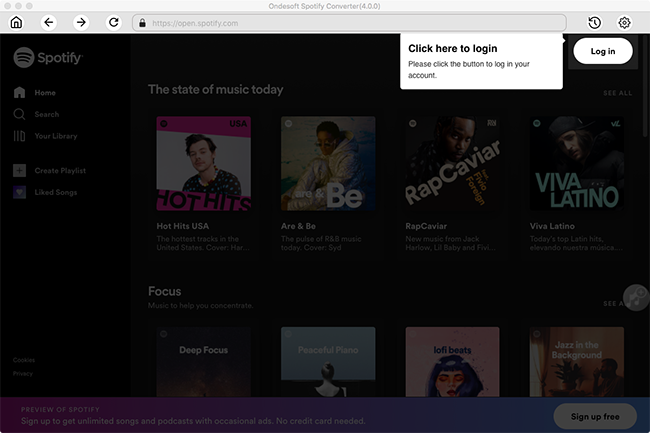
Step 2 Add Spotify songs
Find the songs you want to convert, then drag the song, album or playlist to the main interface of Ondesoft Spotify Converter. Or you can click the Add Files button, copy and paste the url of the song to the search box on the bottom of the program. Click the Add button, then songs will be added to the conversion list.
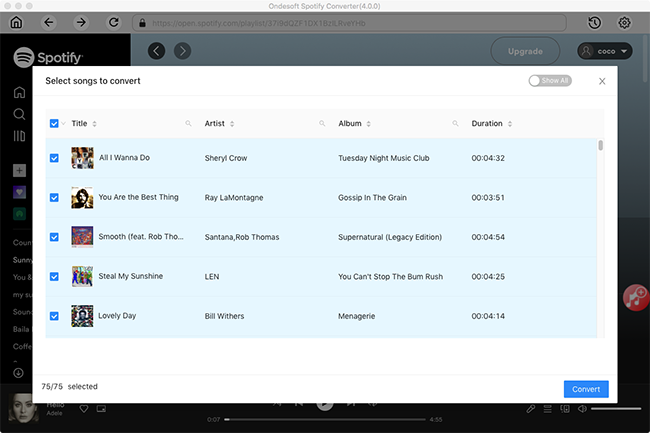
默認情況下將檢查播放列表或專輯中的所有歌曲。 您可以取消選中不想轉換的曲目。 然後單擊添加以導入所有選中的歌曲。
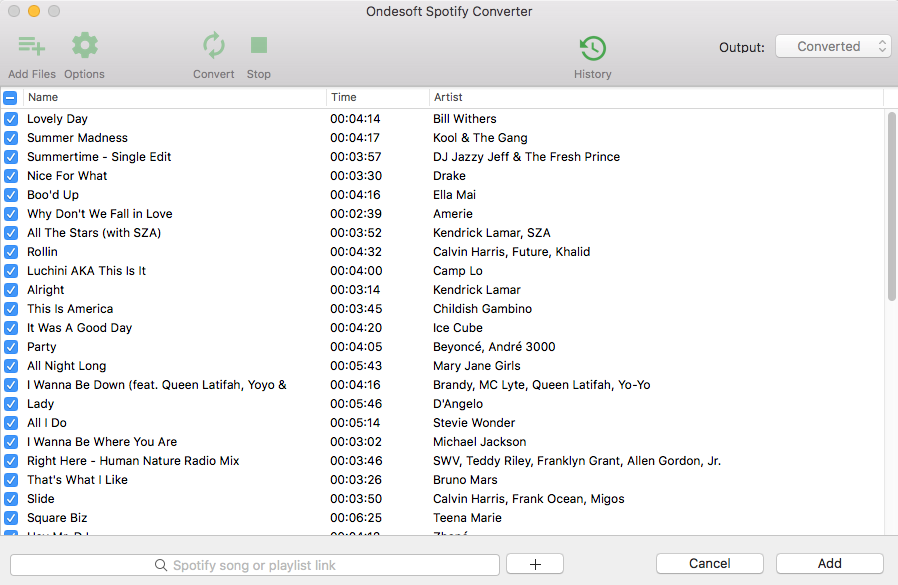
3. 選擇輸出設置(可選)
單擊選項按鈕,您將在彈出的小窗口中找到歌曲插圖、標題、藝術家、持續時間和輸出格式。 默認下載格式為 mp3。 它還支持將 Spotify 音樂下載為 M4A、WAV、FLAC。 您還可以根據需要更改比特率、採樣率。
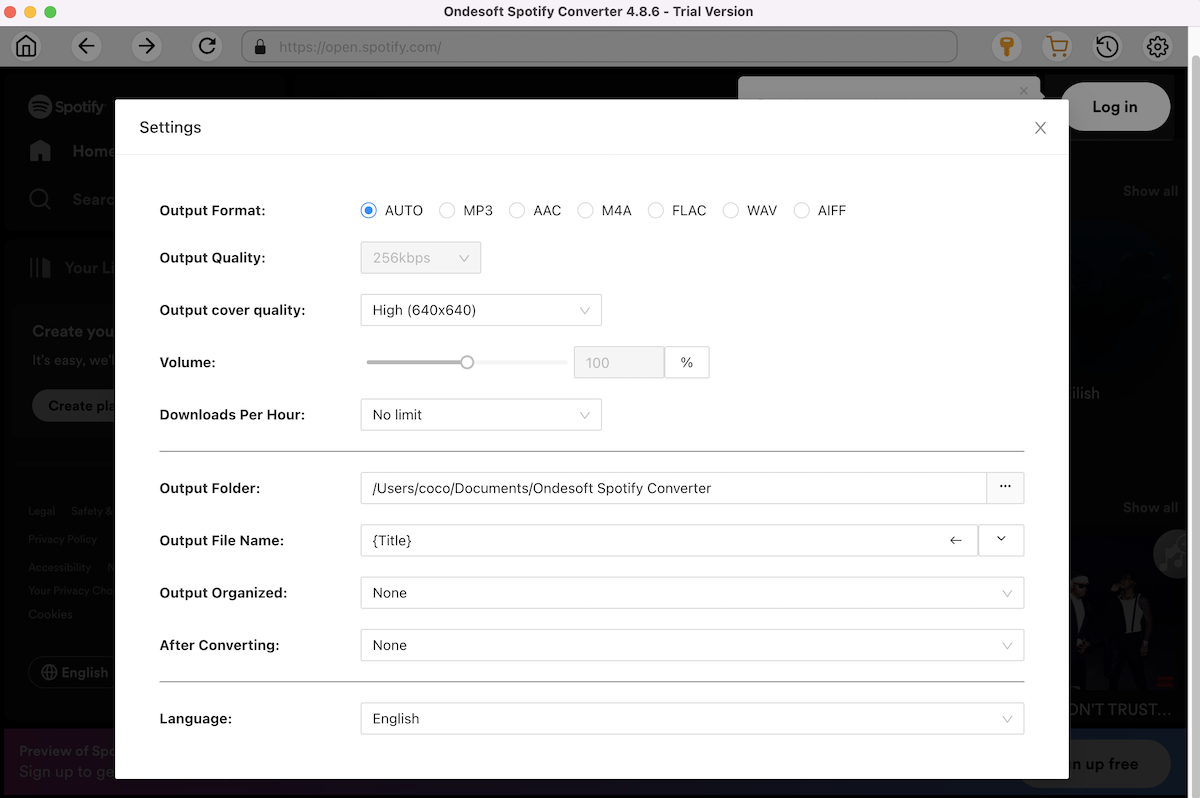
第 4 步開始轉換
單擊轉換按鈕開始下載和轉換歌曲。 等待幾分鐘,您可以通過單擊“歷史記錄”按鈕找到所有轉換後的歌曲。
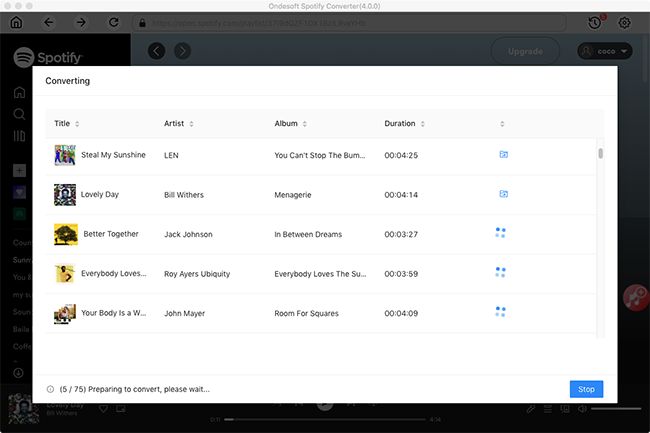
轉換後,單擊下面的文件夾圖標可快速定位 MP3 格式的無 DRM Spotify 歌曲、專輯或播放列表。 然後,您可以在任何地方傳輸和播放它們,例如 iTunes 、 Google Play 音樂 、 iPod 、 Sandisk 等,或 將它們刻錄到 CD 。
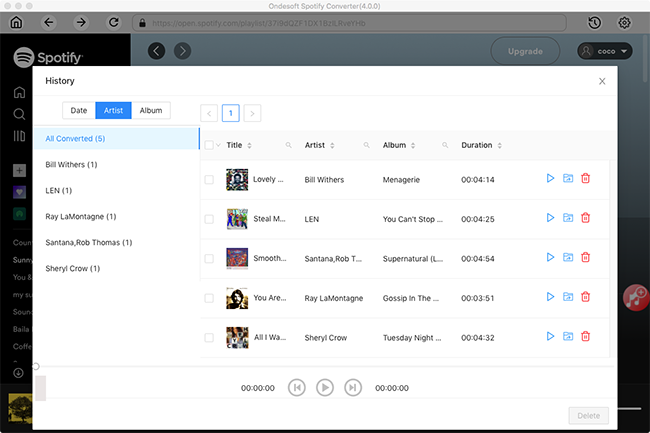
視頻教程:使用 Ondesoft Spotify 音樂轉換器將 Spotify 轉換為 MP3
側邊欄
相關文章
Ondesoft 提示
更多>>- Sonos 上的 Spotify 免費版本
- 下載免費聖誕歌曲
- 關於 Spotify 的 9 件事
- 免費獲得 Spotify Premium
- 在 Apple Watch 上播放 Spotify
- 將 Spotify 轉換為 MP3
- 將 Spotify 轉換為 M4A
- 將 Spotify 轉換為 WAV
- 將 Spotify 轉換為 FLAC
- Spotify 播放列表到 iPod shuffle
- 來自 Spotify 的 DRM 免費音樂
- 從 Spotify 下載 MP3 音樂
- 免費下載 Spotify 音樂
- 無需付費即可下載 Spotify 音樂
- 將 Spotify 歌曲下載到外置硬盤
- 在 MP3 播放器上享受 Spotify 音樂
- 延長 Spotify 高級免費試用期
- 免費 Spotify 下載器
- 免費 Spotify 錄音機
- 備份 Spotify 音樂
- 在車上播放 Spotify
- 在 HomePod 上播放 Spotify
- Spotify++ iOS 從 AppValley 下載
- Spotify++ iOS 從 TweakBox 下載
- 免費離線聽 Spotify 音樂
- 在 Sandisk MP3 播放器上收聽 Spotify 音樂
- 在 iPod 上收聽 Spotify
- 在 Amazon Echo 上播放 Spotify 音樂
- 在沒有 iPhone 的 Apple Watch 上播放 Spotify 音樂
- 在 Apple Watch 上播放 Spotify 音樂
- 在 iPod Nano 上播放 Spotify 音樂
- 在 iPod Shuffle 上播放 Spotify 音樂
- 在 PS4 上播放 Spotify 音樂
- 在 Roku 上播放 Spotify 音樂
- 在 Sonos 上播放 Spotify 音樂
- 在 Google Home 上播放 Spotify 音樂
- 從 Spotify 錄製歌曲
- 將 Spotify 音樂錄製為 MP3
- 刪除 Spotify DRM
- 將 Spotify 音樂另存為 MP3
- Spotify 音樂作為鈴聲
- Spotify 免費 VS 高級比較
- 免費獲得 Spotify 溢價 - 沒有黑客
- Spotify 音樂下載器
- Spotify 音樂質量
- Spotify 音樂錄音機
- Apple Watch 上的 Spotify 離線播放
- 第 4 代 iPod Touch 上的 Sptofy
- Spotify 高級版 APK
- Spotify Premium 免費
- Spotify Premium 不會下載歌曲
- Spotify 歌曲不可用
- Spotify 學生折扣
- 將本地音樂同步到 Spotify
- Spotify 同步到 iPod 功能不再可用
- Spotify VS。 潮汐比較
- 免費 Spotify 到 MP3 轉換器
- Spotify 到 MP3 轉換器
- Spotify VS Apple Music 比較
- Spotify VS Soundcloud
- 將 Spotify 串流到 Apple TV
- 將 Spotify 串流到 Chromecast
- 將 Spotify 同步到 Android
- Spotify 可視化工具
- Spotify 播放列表下載器
- 在電視上觀看 iTunes 電影
- iTunes DRM 刪除
- 在三星電視上播放 Spotify
- Spotify 兼容 MP3 播放器
- 從 Audible 有聲讀物中刪除 DRM
- 將音頻轉換為 MP3
- 最佳 DRM 音頻轉換器評論
- Apple 的 FairPlay DRM:您需要知道的一切
- 前 8 名音樂流媒體服務
- 在沒有 Premium 的情況下阻止 Spotify 上的廣告
- 如何將 Spotify 歌曲下載到手機
- 如何將 Spotify 連接到 Discord
- 在 Wear OS Smartwatch 上離線播放 Spotify






