在 Sonos 上播放 Apple Music 的 4 种方法
十多年来,Sonos 一直是无线扬声器的代名词。 它的音频产品生态系统让在家听音乐变得非常容易。 任何人都可以拿起手机将音乐串流到 Sonos 扬声器上。 Sonos 可与 Apple Music、Spotify、Amazon Music、Audible、Deezer、Pandora、TuneIn、iHeartRadio、Google Play Music、YouTube Music 等最流行的音乐流媒体服务配合使用。 (您可以 在此处 查看完整的流媒体服务列表 。)如果您是 Apple Music 订阅者,您会爱上扬声器系统上的 Apple Music:它添加了大量曲目目录和一系列出色的播放列表,以及对您的 iCloud 音乐库的完全访问权限。
有 4 种方法可以在 Sonos 上控制 Apple Music。 对于大多数 Sonos 设备,您可以使用 Sonos Controller 应用程序。 如果您使用支持 Alexa 的 Sonos 扬声器,您可以让 Alexa 播放 Apple Music。 对于某些 Sonos 设备,您还可以 使用 AirPlay 来控制 Sonos 设备上的 Apple Music 。
1. 使用 Sonos 应用程序
最直接的方法是通过 Sonos 应用程序在 Sonos 上播放 Apple Music。 这很简单,但您必须将该 Apple Music 帐户添加到 Sonos。 这是 进一步设置信息 的 链接 。
iOS 或安卓:
- 打开 Sonos 应用程序。
- 在 设置 选项卡中,点击 服务和语音 。
- 在 音乐和内容下 ,点击 添加服务 。
- 轻点 Apple Music。
- 点按 添加到 Sonos 。
- 按照屏幕上的说明登录您的 Apple Music 帐户。
Mac 或 PC:
- 打开 Sonos 应用程序。
- 在“ 选择音乐源” 部分下,单击“ 添加音乐服务” 。
- 单击您要添加的服务。
- 按照屏幕上的说明添加音乐服务帐户。
Apple Music 现在应该出现在您的 Sonos 应用程序的“浏览”部分,您可以收听整个 Apple Music 目录或您的个人音乐库。
2. 使用 Alexa
如果您的 Sonos 支持 Alexa,您可以要求 Alexa 在 Sonos 上播放您的 Apple Music 歌曲。 Apple Music for Alexa 仅在奥地利、澳大利亚、巴西、加拿大、法国、德国、印度、爱尔兰、意大利、日本、墨西哥、新西兰、西班牙、英国和美国提供。
1. 运行 Amazon Alexa 应用程序,然后点击左上角的菜单按钮。
2. 点击设置。
3. 在 Alexa 首选项中,点击音乐。
4. 点击链接新服务。
5. 点击 Apple Music。
6. 点击启用使用。
7. 按照说明使用您的 Apple ID 登录。
3. 使用 AirPlay
从 iPhone、iPad 或 iPod touch
1. 在 iPhone、iPad 或 iPod touch 上播放音乐。
2. 打开控制中心。
3. 按住右上角的声卡,然后点击 Airplay
![]() 。
。
4. 选择您的 Sonos。
来自 Mac
1. 在 Mac 上打开 Apple Music。
2. 在 Apple Music 音量滑块的右侧,单击 Airplay
![]() 。
。
3. 单击要播放当前音频的 Sonos。
4. 无需订阅即可在 Sonos 上播放 Apple Music
使用 Airplay,您不仅可以 Airplay Apple Music 目录中的歌曲,还可以 Airplay 存储在 iPhone、iPad 或 iPod touch 和 Mac 上的 歌曲 。 因此,如果您可以将 Apple Music 下载为 mp3,那么即使您 取消 Apple Music 订阅 ,您也可以将它们播放到您的 Sonos 。
Ondesoft iTunes Converter 是一款 Apple Music 到 mp3 转换器,可让您以 100% 的原始质量将 Apple Music 歌曲下载到 mp3、m4a 等格式。 按照以下步骤学习如何将 Apple Music 下载到 mp3。
1. 启动 Ondesoft iTunes 转换器
在 Mac 或 Windows 上下载、安装和运行 Ondesoft iTunes Converter。 它会自动加载整个 iTunes 资料库。 将要转换为 mp3 的 Apple Music 歌曲、专辑或播放列表添加到资料库。
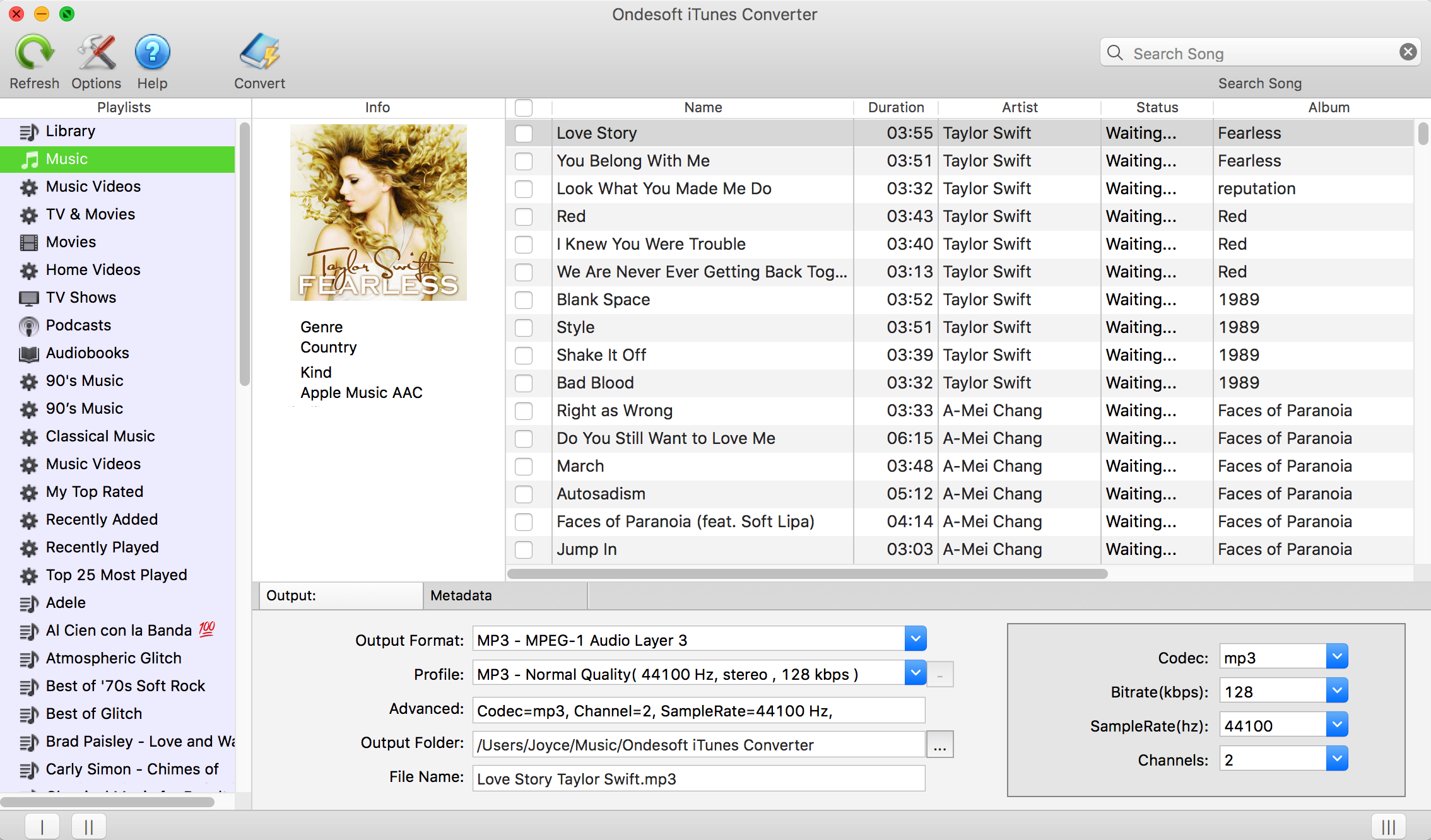
2.检查Apple Music歌曲
如果您将 Apple Music 歌曲/专辑添加到资料库,请点按左侧的“音乐”并找到您的歌曲。 如果要选择播放列表中的所有歌曲,请单击顶部的复选框。
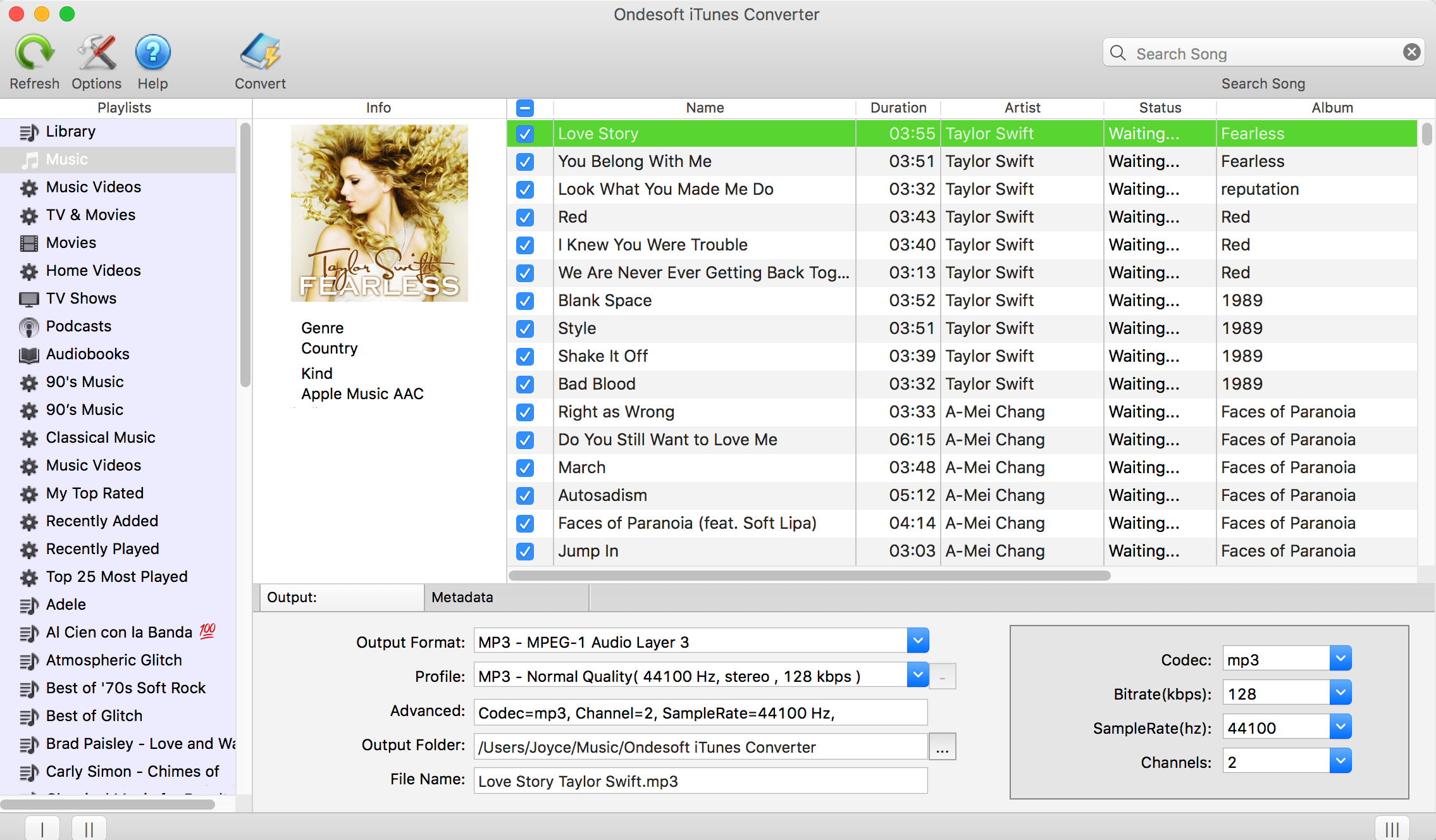
如果您将播放列表添加到库中,单击左侧的播放列表名称,播放列表中的所有歌曲将显示在右侧。 检查所有这些或您要转换的任何一个。
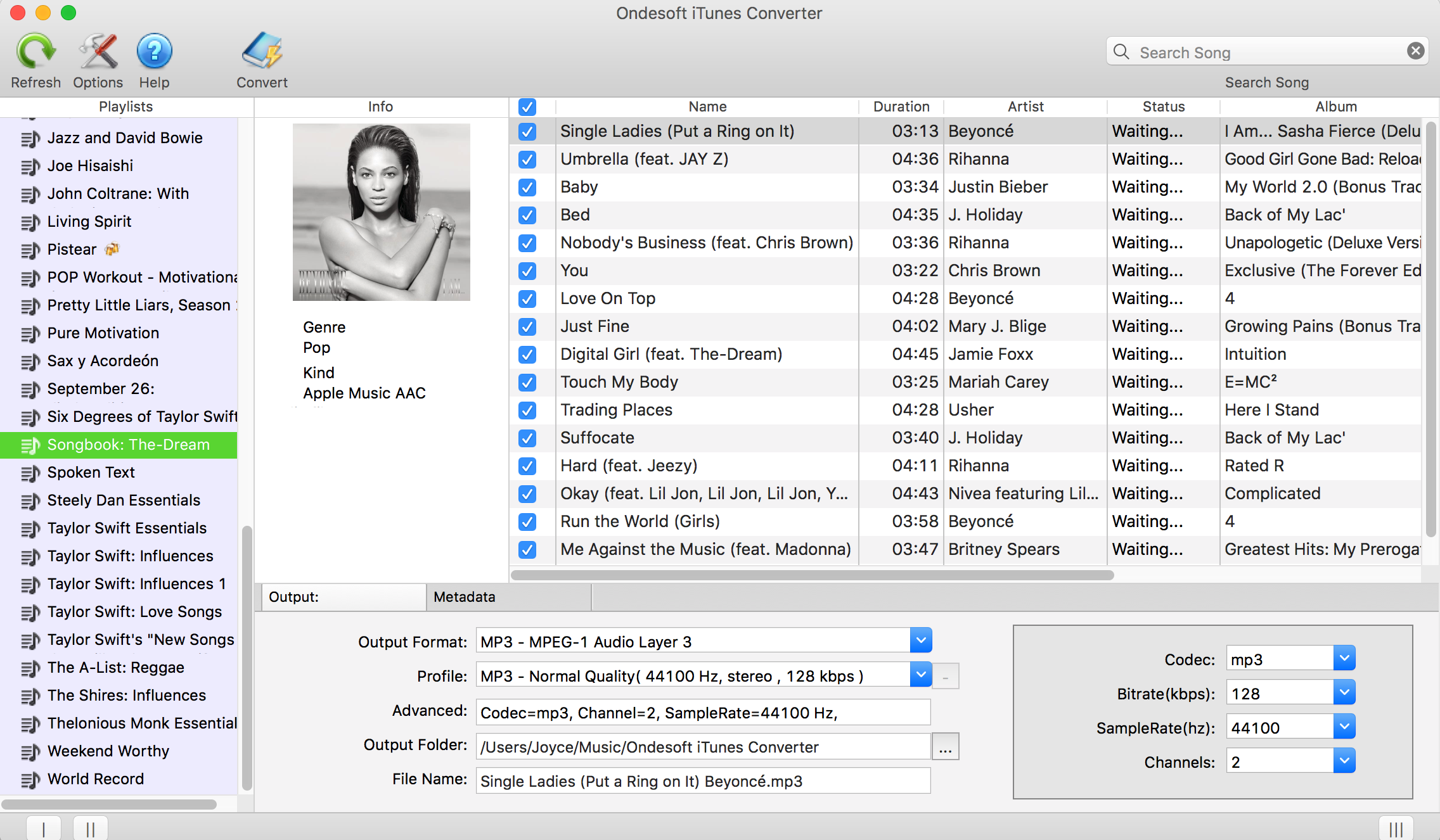
3. 开始转换
单击转换按钮开始将选定的 Apple Music M4P 歌曲转换为 MP3。
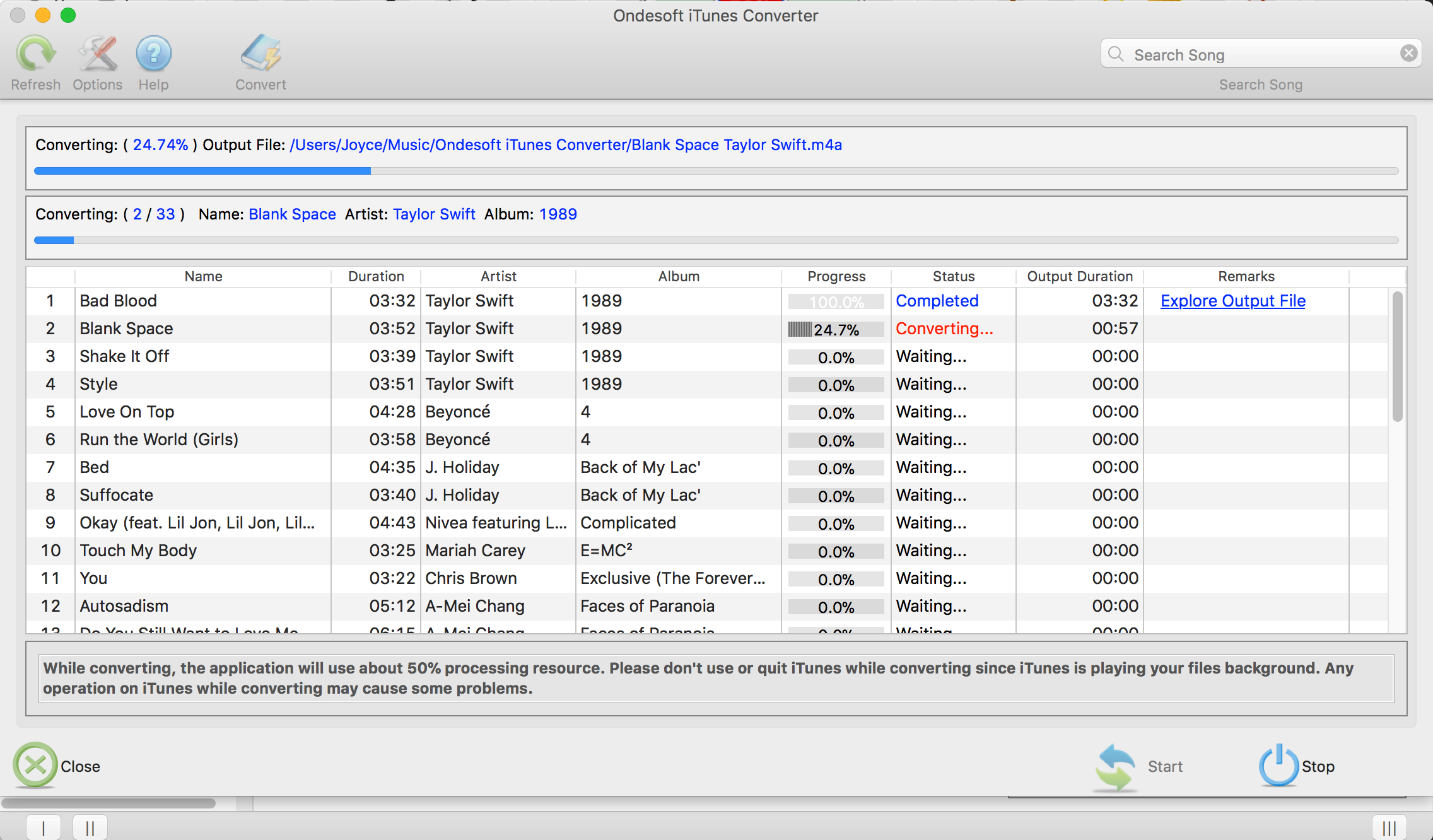
Click Explore Output File to quickly locate the mp3 songs. Then you can airplay them to your Sonos from the Mac or iPhone, iPad, iPod touch. Make sure that your Mac or iPhone, iPad, iPod touch and Sonos are on the same Wi-Fi or ethernet network.
Sonos also makes it easy to stream your music library from any computer or network-attached storage (NAS) device on your network throughout your home. You can add up to 65,000 tracks. If you don't want to use Airplay or don't have Mac/iOS devices, you can use this way to play Apple Music on Sonos without Apple Music subscription .
Free trial version allows you to convert 3 minutes of each song, to get the full version, please purchase a license.
如果您想 将 Spotify 转换为 MP3 ,请尝试 Ondesoft Spotify 音乐转换器 。
此外,您还可以在您喜欢的任何设备上播放无 DRM 的 Apple Music 歌曲,例如 iPod nano 、 iPod Shuffle 、 MP3 播放器 、 USB 驱动程序 、 iPhone 4 等。
侧边栏
热点提示
苹果音乐提示
更多>>- 前 4 名 Apple Music 转换器
- 锻炼动机音乐 MP3 免费下载
- 在 Android 上将 Apple Music 设置为铃声
- 在 iPhone 上将 Apple Music 设置为铃声
- Apple Music 支持的设备
- 在 Google Pixel 上播放 Apple Music
- 在 Moto G7 上播放 Apple Music
- 在三星 Galaxy 上播放 Apple Music
- 在 Fitbit Ionic 上播放 Apple Music
- 在 Serato DJ 上使用 Apple Music
- 在没有 iTunes 的情况下播放 Apple Music
- 更改 Apple Music 计划
- 将 Apple Music Antidote 播放列表下载到 mp3
- 修复 Apple Music 无法在 iPhone 上下载
- 什么是 Apple Music DRM 以及如何删除 DRM
- Android TV 上的 Apple Music
- 在 iPhone 4 上播放 Apple Music 歌曲
- 苹果为其 Apple Music 服务推出网络版
- 将 Apple Music M4P 转换为 MP3
- 将 Apple Music 转换为 MP3
- 在 SD 卡上下载 Apple Music
- 从 Apple Music 下载 Drake More Life 到 MP3
- 已解决:获得免费 Apple Music 的 3 种方法
- 取消 Apple Music 订阅
- 在没有 iTunes 的情况下聆听 Apple Music
- 无需付费即可收听 Apple Music
- 无需订阅即可在 Amazon Echo 上播放 Apple Music
- 在 Amazon Echo 上播放 Apple Music
- 在 Amazon Fire 7 平板电脑上播放 Apple Music
- 无需订阅即可在 Fire TV 上播放 Apple Music
- 在 Android TV 上播放 Apple Music
- 在 Fire TV 上播放 Apple Music
- 在 MP3 播放器上播放 Apple Music
- 已解决:无需订阅即可在 Sonos 上播放 Apple Music
- 在 SoundTouch 上播放 Apple Music
- 在没有 Apple Music 应用的情况下在 Android 上播放 Apple Music 歌曲
- 在 Mac 上删除 Apple Music DRM
- 在 Amazon Fire TV Stick 4K 上播放 Apple Music
- 在 Google Home 上播放 Apple Music
- 将 Apple Music 播放列表转移到 Spotify
- 在 Google Play 音乐上上传和流式传输 Apple Music 歌曲
- 在 Android 上播放 Apple Music
- 亚马逊设备上的 Apple Music
- 免费将 Apple Music 流式传输到 Roku
- 三星智能电视上的 Apple Music
- 在电视上播放 Apple Music
- 在 Xbox One 上播放 Apple Music
- 将 Apple Music 歌曲设为铃声
- 在车内享受 Apple Music
- 在 Android 平板电脑上播放 Apple Music 歌曲
- 在 iPod nano 上播放 Apple Music 歌曲
- 在 iPod shuffle 上播放 Apple Music 歌曲
- 在 iPod classic 上播放 Apple Music 歌曲
- 在 SAMSUNG Galaxy Tab 上播放 Apple Music 歌曲
- 无需下载即可在 PS4 上播放 Apple Music
- 将 Apple Music 歌曲传输到 USB 闪存盘
- PlayStation® 上的 Apple Music
- 在 Chromebook 上播放 Apple Music
- 在 PC 上收听 Apple Music 的 3 种方法
- 在 Windows 上将 Apple Music 转换为 MP3
- 在 Microsoft Lumia 上播放 Apple Music
- 在 SanDisk Clip Jam 上播放 Apple Music
- 在 Windows 手机上播放 Apple Music
- 适用于 Windows 的 Apple Music 转换器
- Apple Music 现在可以将同一专辑的不同版本分组
- 从 Apple Music 将专辑 Black Habits 下载到 mp3
- 将 Apple Music Replay 2020 播放列表下载到 mp3
- 将 Apple Music 播放列表议程下载到 mp3
- 将 Naomi Campbell 的 Apple Music 播放列表下载到 mp3
- 在 Garmin 智能手表上播放 Apple Music
- 从 Apple Music 将专辑 YHLQMDLG 下载到 mp3
- 将 Genius 的视频系列 Verified 从 Apple Music 转换为 MP4
- 将 Lady Gaga Stupid Love 音乐视频转换为 mp4
- 从 iTunes 电影、电视节目或音乐视频中提取音频
- 从 Apple Music 将 Justin Bieber Music Video Habitual 转换为 MP4
- 让 Alexa 在 Amazon Echo 上播放 Apple Music
- 将哈莉贝瑞 Apple Music 播放列表下载到 mp3
- 将 Lady Gaga Apple Music 播放列表下载到 mp3
- 将 Justin Bieber 的歌曲“Available”的音乐视频从 Apple Music 转换为 MP4
- 取消会员资格后保留 Apple Music 歌曲
- 在 djay 中使用 Apple Music
- 将 Apple Music 添加到 VirtualDJ
- 在 Camtasia 中使用 Apple Music
- 在 TomTom Spark 3 上播放 Apple Music
- 将 Apple Music 转换为 FLAC
- 将 M4P 转换为 M4A
- 如何将 Apple Music 歌曲刻录到 CD
- 在 Kodi 上播放 Apple Music
- 将 Apple Music 歌曲设为闹钟
- 适用于顽固音乐爱好者的 Apple Music Converter






